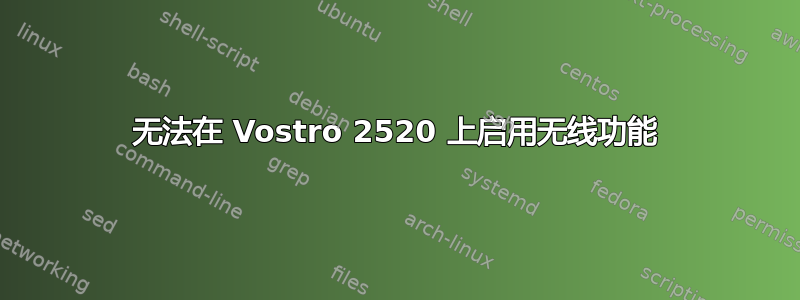
我有一台 Vostro 2520,但不确定如何在我的机器上启用无线功能。详细信息如下,如能提供解决此问题的提示,我将不胜感激。
lsmod返回
Module Size Used by ath9k 132390 0
ath9k_common 14053 1 ath9k ath9k_hw 411151 2
ath9k,ath9k_common ath 24067 3
ath9k,ath9k_common,ath9k_hw b43 365785 0 mac80211
506816 2 ath9k,b43 cfg80211 205544 4
ath9k,ath,b43,mac80211 bcma 26696 1 b43 ssb
52752 1 b43 ndiswrapper 282628 0 ums_realtek
18248 0 usb_storage 49198 1 ums_realtek uas
18180 0 snd_hda_codec_hdmi 32474 1 snd_hda_codec_cirrus
24002 1 joydev 17693 0 parport_pc
32866 0 ppdev 17113 0 rfcomm
47604 0 bnep 18281 2 bluetooth
180104 10 rfcomm,bnep psmouse 97362 0 dell_wmi
12681 0 sparse_keymap 13890 1 dell_wmi snd_hda_intel
33773 3 snd_hda_codec 127706 3
snd_hda_codec_hdmi,snd_hda_codec_cirrus,snd_hda_intel snd_hwdep
13668 1 snd_hda_codec snd_pcm 97188 3
snd_hda_codec_hdmi,snd_hda_intel,snd_hda_codec snd_seq_midi
13324 0 snd_rawmidi 30748 1 snd_seq_midi
snd_seq_midi_event 14899 1 snd_seq_midi snd_seq
61896 2 snd_seq_midi,snd_seq_midi_event snd_timer 29990
2 snd_pcm,snd_seq snd_seq_device 14540 3
snd_seq_midi,snd_rawmidi,snd_seq wmi 19256 1
dell_wmi snd 78855 16
snd_hda_codec_hdmi,snd_hda_codec_cirrus,snd_hda_intel,snd_hda_codec,snd_hwdep,snd_pcm,snd_rawmidi,snd_seq,snd_timer,snd_seq_device
mac_hid 13253 0 i915 473240 3
drm_kms_helper 46978 1 i915 uvcvideo 72627 0
drm 242038 4 i915,drm_kms_helper videodev
98259 1 uvcvideo soundcore 15091 1 snd dell_laptop
18119 0 dcdbas 14490 1 dell_laptop i2c_algo_bit
13423 1 i915 v4l2_compat_ioctl32 17128 1 videodev snd_page_alloc
18529 2 snd_hda_intel,snd_pcm video 19596 1 i915
serio_raw 13211 0 mei 41616 0 lp
17799 0 parport 46562 3 parport_pc,ppdev,lp r8169
62099 0
sudo lshw -class network
*-network UNCLAIMED
description: Network controller
product: Broadcom Corporation
vendor: Broadcom Corporation
physical id: 0
bus info: pci@0000:07:00.0
version: 01
width: 64 bits
clock: 33MHz
capabilities: pm msi pciexpress bus_master cap_list
configuration: latency=0
resources: memory:f7c00000-f7c07fff *-network
description: Ethernet interface
product: RTL8111/8168B PCI Express Gigabit Ethernet controller
vendor: Realtek Semiconductor Co., Ltd.
physical id: 0
bus info: pci@0000:09:00.0
logical name: eth0
version: 07
serial: 78:45:c4:a3:aa:65
size: 100Mbit/s
capacity: 1Gbit/s
width: 64 bits
clock: 33MHz
capabilities: pm msi pciexpress msix vpd bus_master cap_list ethernet physical tp mii 10bt 10bt-fd 100bt 100bt-fd 1000bt 1000bt-fd
autonegotiation
configuration: autonegotiation=on broadcast=yes driver=r8169 driverversion=2.3LK-NAPI duplex=full firmware=rtl8168e-3_0.0.4
03/27/12 ip=192.168.1.5 latency=0 link=yes multicast=yes port=MII
speed=100Mbit/s
resources: irq:41 ioport:e000(size=256) memory:f0004000-f0004fff memory:f0000000-f0003fff
rfkill list all
0: dell-wifi: Wireless LAN Soft blocked: yes Hard blocked: yes 1:
dell-bluetooth: Bluetooth Soft blocked: yes Hard blocked: yes
输出lspci:
00:00.0 Host bridge: Intel Corporation Ivy Bridge DRAM Controller (rev 09)
00:02.0 VGA compatible controller: Intel Corporation Ivy Bridge Graphics Controller (rev 09)
00:16.0 Communication controller: Intel Corporation Panther Point MEI Controller #1 (rev 04)
00:1a.0 USB controller: Intel Corporation Panther Point USB Enhanced Host Controller #2 (rev 04)
00:1b.0 Audio device: Intel Corporation Panther Point High Definition Audio Controller (rev 04)
00:1c.0 PCI bridge: Intel Corporation Panther Point PCI Express Root Port 1 (rev c4)
00:1c.3 PCI bridge: Intel Corporation Panther Point PCI Express Root Port 4 (rev c4)
00:1c.5 PCI bridge: Intel Corporation Panther Point PCI Express Root Port 6 (rev c4)
00:1d.0 USB controller: Intel Corporation Panther Point USB Enhanced Host Controller #1 (rev 04)
00:1f.0 ISA bridge: Intel Corporation Panther Point LPC Controller (rev 04)
00:1f.2 SATA controller: Intel Corporation Panther Point 6 port SATA Controller [AHCI mode] (rev 04)
00:1f.3 SMBus: Intel Corporation Panther Point SMBus Controller (rev 04)
07:00.0 Network controller: Broadcom Corporation Device 4365 (rev 01)
09:00.0 Ethernet controller: Realtek Semiconductor Co., Ltd. RTL8111/8168B PCI Express Gigabit Ethernet controller (rev 07)
输出lspci -v:
0:00.0 Host bridge: Intel Corporation Ivy Bridge DRAM Controller (rev 09)
Subsystem: Dell Device 0558
Flags: bus master, fast devsel, latency 0
Capabilities: <access denied>
Kernel driver in use: agpgart-intel
00:02.0 VGA compatible controller: Intel Corporation Ivy Bridge Graphics Controller (rev 09) (prog-if 00 [VGA controller])
Subsystem: Dell Device 0558
Flags: bus master, fast devsel, latency 0, IRQ 43
Memory at f7800000 (64-bit, non-prefetchable) [size=4M]
Memory at e0000000 (64-bit, prefetchable) [size=256M]
I/O ports at f000 [size=64]
Expansion ROM at <unassigned> [disabled]
Capabilities: <access denied>
Kernel driver in use: i915
Kernel modules: i915
00:16.0 Communication controller: Intel Corporation Panther Point MEI Controller #1 (rev 04)
Subsystem: Dell Device 0558
Flags: bus master, fast devsel, latency 0, IRQ 42
Memory at f7d0a000 (64-bit, non-prefetchable) [size=16]
Capabilities: <access denied>
Kernel driver in use: mei
Kernel modules: mei
00:1a.0 USB controller: Intel Corporation Panther Point USB Enhanced Host Controller #2 (rev 04) (prog-if 20 [EHCI])
Subsystem: Dell Device 0558
Flags: bus master, medium devsel, latency 0, IRQ 16
Memory at f7d08000 (32-bit, non-prefetchable) [size=1K]
Capabilities: <access denied>
Kernel driver in use: ehci_hcd
00:1b.0 Audio device: Intel Corporation Panther Point High Definition Audio Controller (rev 04)
Subsystem: Dell Device 0558
Flags: bus master, fast devsel, latency 0, IRQ 44
Memory at f7d00000 (64-bit, non-prefetchable) [size=16K]
Capabilities: <access denied>
Kernel driver in use: snd_hda_intel
Kernel modules: snd-hda-intel
00:1c.0 PCI bridge: Intel Corporation Panther Point PCI Express Root Port 1 (rev c4) (prog-if 00 [Normal decode])
Flags: bus master, fast devsel, latency 0
Bus: primary=00, secondary=04, subordinate=04, sec-latency=0
Capabilities: <access denied>
Kernel driver in use: pcieport
Kernel modules: shpchp
00:1c.3 PCI bridge: Intel Corporation Panther Point PCI Express Root Port 4 (rev c4) (prog-if 00 [Normal decode])
Flags: bus master, fast devsel, latency 0
Bus: primary=00, secondary=07, subordinate=07, sec-latency=0
Memory behind bridge: f7c00000-f7cfffff
Capabilities: <access denied>
Kernel driver in use: pcieport
Kernel modules: shpchp
00:1c.5 PCI bridge: Intel Corporation Panther Point PCI Express Root Port 6 (rev c4) (prog-if 00 [Normal decode])
Flags: bus master, fast devsel, latency 0
Bus: primary=00, secondary=09, subordinate=09, sec-latency=0
I/O behind bridge: 0000e000-0000efff
Prefetchable memory behind bridge: 00000000f0000000-00000000f00fffff
Capabilities: <access denied>
Kernel driver in use: pcieport
Kernel modules: shpchp
00:1d.0 USB controller: Intel Corporation Panther Point USB Enhanced Host Controller #1 (rev 04) (prog-if 20 [EHCI])
Subsystem: Dell Device 0558
Flags: bus master, medium devsel, latency 0, IRQ 23
Memory at f7d07000 (32-bit, non-prefetchable) [size=1K]
Capabilities: <access denied>
Kernel driver in use: ehci_hcd
00:1f.0 ISA bridge: Intel Corporation Panther Point LPC Controller (rev 04)
Subsystem: Dell Device 0558
Flags: bus master, medium devsel, latency 0
Capabilities: <access denied>
Kernel modules: iTCO_wdt
00:1f.2 SATA controller: Intel Corporation Panther Point 6 port SATA Controller [AHCI mode] (rev 04) (prog-if 01 [AHCI 1.0])
Subsystem: Dell Device 0558
Flags: bus master, 66MHz, medium devsel, latency 0, IRQ 40
I/O ports at f0b0 [size=8]
I/O ports at f0a0 [size=4]
I/O ports at f090 [size=8]
I/O ports at f080 [size=4]
I/O ports at f060 [size=32]
Memory at f7d06000 (32-bit, non-prefetchable) [size=2K]
Capabilities: <access denied>
Kernel driver in use: ahci
00:1f.3 SMBus: Intel Corporation Panther Point SMBus Controller (rev 04)
Subsystem: Dell Device 0558
Flags: medium devsel, IRQ 11
Memory at f7d05000 (64-bit, non-prefetchable) [size=256]
I/O ports at f040 [size=32]
Kernel modules: i2c-i801
07:00.0 Network controller: Broadcom Corporation Device 4365 (rev 01)
Subsystem: Dell Device 0016
Flags: bus master, fast devsel, latency 0, IRQ 10
Memory at f7c00000 (64-bit, non-prefetchable) [size=32K]
Capabilities: <access denied>
09:00.0 Ethernet controller: Realtek Semiconductor Co., Ltd. RTL8111/8168B PCI Express Gigabit Ethernet controller (rev 07)
Subsystem: Dell Device 0558
Flags: bus master, fast devsel, latency 0, IRQ 41
I/O ports at e000 [size=256]
Memory at f0004000 (64-bit, prefetchable) [size=4K]
Memory at f0000000 (64-bit, prefetchable) [size=16K]
Capabilities: <access denied>
Kernel driver in use: r8169
Kernel modules: r8169
答案1
尝试这个:
sudo apt-get install firmware-b43-installer
sudo apt-get remove bcmwl-kernel-source
它在装有 Broadcom wifi 芯片的 Dell Inspiron 6400 上为我工作。
答案2
编辑文件/etc/modprobe.d/blacklist.conf并在最后输入:
blacklist acer_wmi
重启后就大功告成了。如果你完全从 GUI 进行操作,那么可以通过按ALT+ F2(这将打开“运行”窗口)并在那里输入gksu gedit /etc/modprobe.d/blacklist.conf然后在下面添加此行来编辑文件
rmmod dell_laptop
答案3
打开终端。只需按下键盘上的Ctrl+ Alt+T即可打开终端。打开后,运行以下命令。
sudo rfkill unblock all


