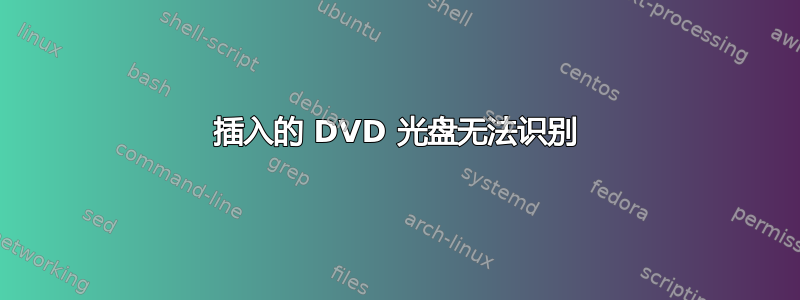
我试图在我的 Ubuntu 笔记本电脑上观看 DVD,但是,每当我插入光盘时,计算机窗格上的 CD/DVD 驱动器图标就会消失,似乎无法检测到插入的光盘类型。
我正在运行 Ubuntu 12.04 LTS,对这些功能还不熟悉,因为我以前习惯于使用 Windows 为我做这些事情。
如能立即得到帮助我将不胜感激,因为我刚从一位朋友那里借了这张 DVD,他允许我先观看这张 DVD,直到我看完 CD 里的所有剧集为止。
答案1
您可能需要添加正确的 DVD 播放编解码器,它们不随 Live Ubuntu CD 一起提供
首先安装 Medibuntu 存储库 Medibuntu 存储库提供了大多数 Windows 和 Mac 系统所包含的所有播放和编码功能,但由于许可限制和缺乏这些功能的开源代码,Ubuntu 的创建者拒绝默认将其包含在他们的系统中。如果您只想获得 AAC 播放、版权 DVD 播放以及所有音频、视频和字体文件的较新版本,请将 Medibuntu 加载到您的系统中。
打开终端(Ctrl-Alt-T),复制并粘贴以下 3 行(一次一行):
sudo wget --output-document=/etc/apt/sources.list.d/medibuntu.list http://www.medibuntu.org/sources.list.d/$(lsb_release -cs).list && sudo apt-get --quiet update && sudo apt-get --yes --quiet --allow-unauthenticated install medibuntu-keyring && sudo apt-get --quiet update
sudo apt-get -y update && sudo apt-get -y upgrade
sudo apt-get install app-install-data-medibuntu apport-hooks-medibuntu
然后
如果您运行的是 32 位版本的 Ubuntu,请在终端中复制并粘贴:
sudo apt-get install w32codecs libdvdcss2
sudo apt-get install libdvdnav4
sudo apt-get install libdvdread4
sudo /usr/share/doc/libdvdread4/./install-css.sh
如果您运行的是 64 位版本的 Ubuntu,请在终端中复制并粘贴:
sudo apt-get install w64codecs libdvdcss2
sudo apt-get install libdvdnav4
sudo apt-get install libdvdread4
sudo /usr/share/doc/libdvdread4/./install-css.sh
一旦完成,您将可以播放 DVD。
答案2
据我所知,你需要打开终端Ctrl++并输入以下内容Alt来安装 DVD 播放程序T
sudo apt-get install totem-xine libxine1-ffmpeg libdvdread3
和
sudo /usr/share/doc/libdvdread3/install-css.sh
这应该可以工作(除非您的 DVD 播放器无法被识别,这将是驱动程序问题),但如果它没有回发并查看是否有任何变化。


