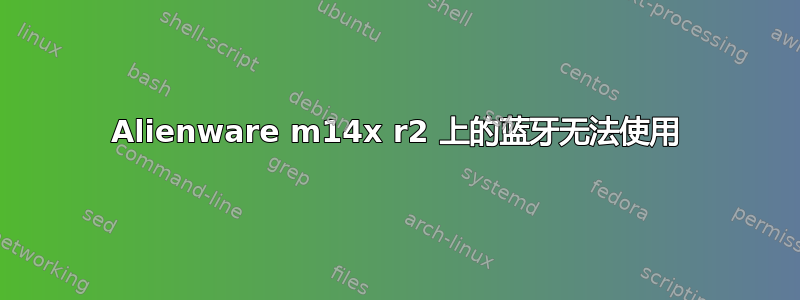
在我的装有 ubuntu 12.04.1 x64 的 alienware m14x r2 笔记本电脑上,蓝牙接口无法工作。WLAN 工作正常。
我在这台笔记本电脑上安装了 ubuntu 和 win 7 双启动。在 win 7 中,蓝牙接口工作正常,因为它全部在 BIOS 中激活。
我的这台笔记本电脑配备了杀手级无线 n 1202 a/g/n 接口和集成蓝牙 4.0。
以下是一些代码:
sudo rfkill list
0: phy0: Wireless LAN
Soft blocked: no
Hard blocked: no
lsusb
Bus 001 Device 001: ID 1d6b:0002 Linux Foundation 2.0 root hub
Bus 002 Device 001: ID 1d6b:0002 Linux Foundation 2.0 root hub
Bus 003 Device 001: ID 1d6b:0002 Linux Foundation 2.0 root hub
Bus 004 Device 001: ID 1d6b:0003 Linux Foundation 3.0 root hub
Bus 001 Device 002: ID 8087:0024 Intel Corp. Integrated Rate Matching Hub
Bus 002 Device 002: ID 8087:0024 Intel Corp. Integrated Rate Matching Hub
Bus 001 Device 003: ID 064e:8128 Suyin Corp.
Bus 002 Device 003: ID 0cf3:3004 Atheros Communications, Inc.
Bus 002 Device 004: ID 187c:0521 Alienware Corporation
dmesg | grep "Bluetooth"
[ 2.590377] Bluetooth: Core ver 2.16
[ 2.590395] Bluetooth: HCI device and connection manager initialized
[ 2.590397] Bluetooth: HCI socket layer initialized
[ 2.590399] Bluetooth: L2CAP socket layer initialized
[ 2.590403] Bluetooth: SCO socket layer initialized
[ 2.591518] Bluetooth: BNEP (Ethernet Emulation) ver 1.3
[ 2.591519] Bluetooth: BNEP filters: protocol multicast
[ 2.599411] Bluetooth: RFCOMM TTY layer initialized
[ 2.599415] Bluetooth: RFCOMM socket layer initialized
[ 2.599416] Bluetooth: RFCOMM ver 1.11
[ 2.696552] Bluetooth: Generic Bluetooth USB driver ver 0.6
[ 2.696751] Bluetooth: Atheros AR30xx firmware driver ver 1.0
[ 2.702607] Bluetooth: Configuration file not found ar3k/ramps_0x11020000_40.dfu
[ 2.702609] Bluetooth: Loading sysconfig file failed
有什么办法可以解决这个问题吗?
答案1
这是你的问题:
[ 2.702607] Bluetooth: Configuration file not found ar3k/ramps_0x11020000_40.dfu
该文件存在于 OpenSuSE 和其他几个发行版的最新内核固件中,但 ubuntu 没有它。由于该文件是一个配置文件,尽管不是纯文本文件,我建议您进行一个实验:获取这从 openSuSE 下载软件包,解压它,找到您丢失的文件(如 dmesg 所示)并将其放在/lib/firmware/ar3k/目录中(不要忘记更改权限和所有权,应该与该目录中的其他文件相同)。或者从内核存储库本身。
不幸的是我无法验证这个解决方案是否有效,因为我身边没有 Ubuntu。


