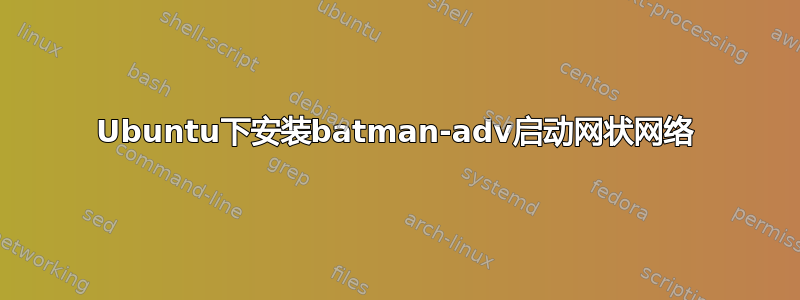
我想安装 batman-adv 来加入网状网络,但我在存储库中找不到它
apt-cache search batman-adv
可以在 Ubuntu 中安装它吗?
答案1
从 Ubuntu 12.04 开始,您不再需要数据包 batman-adv。
安装数据包
apt-get install batctl bridge-utils
然后
modprobe batman-adv
batctl -v
例如:
batctl debian-2011.4.0-2 [batman-adv: 2011.4.0]
(仅部分版本兼容)
例如 使用bssid连接batman.kiel.freifunk.net到wlan002:ca:ff:ee:ba:be
这个脚本.这将在您的计算机上启动网状网络。
要恢复正常网络,只需重新启动网络管理器:
/etc/init.d/network-manager restart
并从蝙蝠侠中删除节点(参见脚本)


