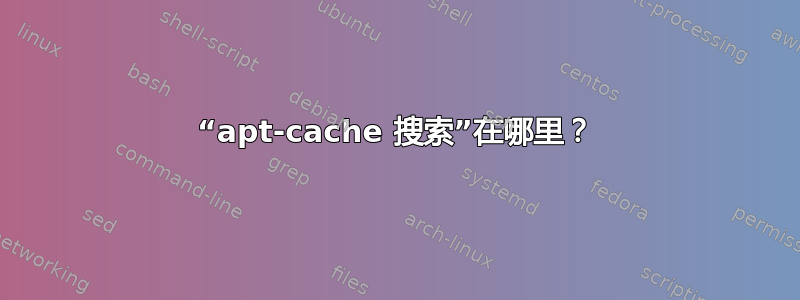
希望使用 CLI 工具搜索 apt 存储库。过去曾使用以下方法搜索:
apt-cache search <search_term>
找不到 apt-cache 包:
# apt-get install apt-cache
Reading package lists... Done
Building dependency tree
Reading state information... Done
E: Unable to locate package apt-cache
启用所有默认存储库(多元宇宙)。
答案1
您得到了报告的结果,
apt-get install apt-cache因为没有名为 的包apt-cache。
以下命令是apt包的一部分:
apt-cache, apt-cdrom, apt-config, apt-get, apt-key, apt-mark
礼貌:Ubuntu 软件中心
由于apt-get它本身可以为您工作,apt因此该包和apt-cache命令应该安装在您的系统中。因此无需手动安装。
尝试apt-cache show apt确保您的apt-cache命令有效。
答案2
嗯,您找不到 apt-cache 进行安装的原因是它应该是 apt 的一部分。
也许需要重新安装 apt?如下所示: http://www.ehow.com/how_8141696_reinstall-apt-ubuntu.html


