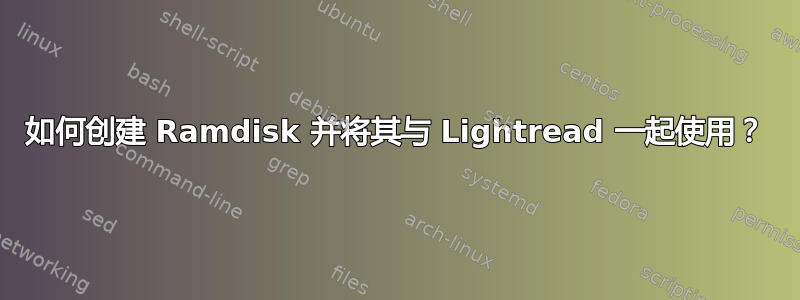
我按照以下说明为 Chrome 创建了一个 Ramdisk:
1) Most of our commands require superuser privileges, so we might as well just switch to root.
sudo su -
2) Edit your startup script:
nano /etc/rc.local
Right above “exit 0″ we’ll add the commands that need to run each time at startup:
mkdir /tmp/ram
mount -t tmpfs -o size=512M,mode=750 tmpfs /tmp/ram/
chown -R yourUserName /tmp/ram/ (replace “yourUserName” with your user name)
Save the changes and exit (ctrl-o, ctrl-x).
3) Edit your boot configuration:
nano /etc/default/grub
Change the GRUB_CMDLINE_LINUX line to read:
GRUB_CMDLINE_LINUX=”ramdisk=512000″
and again save and exit.
4) Reboot and verify that /tmp/ram now exists with “drwxr-x—” rights with you as the owner.
5) Relocate your existing browser (no need to do this as root) cache and link to it:
For Chromium:
rm -rf ~/.cache/chromium
ln -s /tmp/ram ~/.cache/chromium
For Google Chrome:
rm -rf ~/.cache/google-chrome/
ln -s /tmp/ram ~/.cache/google-chrome
For Mozilla Firefox:
The cache for Firefox can be found inside your Firefox profile (which includes a big random string in it). As long as you only have one Firefox profile you can do this:
cd ~/.mozilla/firefox/*default
rm -rf Cache
ln -s /tmp/ram Cache
从这里完美的 Ubuntu:使用 RAM 磁盘优化你的浏览器
我想将 Lightread 与 Ramdisk 一起使用,我该怎么做才能实现?
答案1
您可以安装 Profile Sync Daemon。这里有一个教程:点击这里


