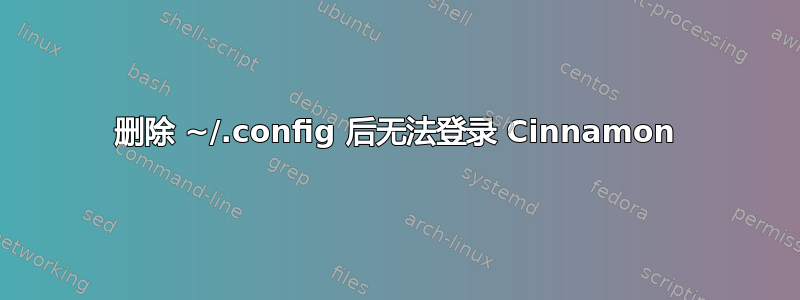
从主文件夹中删除“./.config”后,我无法登录到 cinnamon 会话:
failed to load session "cinnamon"
我该怎么办?
xsession 错误:
Xsession: X session started for tux at Fri Oct 26 06:35:58 IRST 2012
localuser:tux being added to access control list
Setting IM through im-switch for locale=en_US.
Start IM through /etc/X11/xinit/xinput.d/all_ALL linked to /etc/X11/xinit/xinput.d/default.
Failed to connect to the VirtualBox kernel service
Failed to connect to the VirtualBox kernel service
Failed to connect to the VirtualBox kernel service
Failed to connect to the VirtualBox kernel service
我在本地机器上运行 Cinnamon,而不是在 Virtualbox 上运行。但安装了 virtualbox 以供某些用途。!?
答案1
我建议在恢复模式下按下 shift 启动系统重新安装 Cinnamon.log,从 grub 启动加载程序选项中选择恢复模式。
首先完全卸载 Cinnamon
sudo apt-get --Purge cinnamon
重新安装
sudo apt-get install cinnamon


