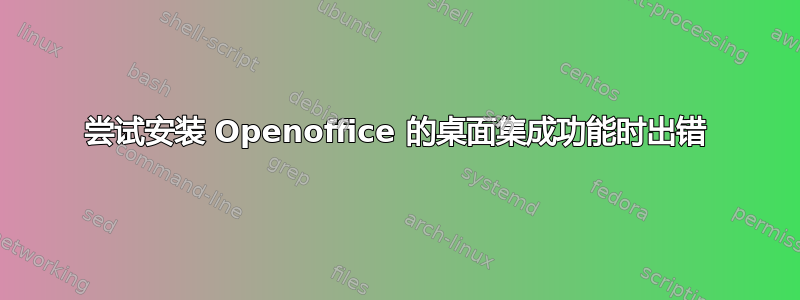
peng@peng-ThinkPad-SL410:~$ cd '/home/peng/Downloads/en-US/DEBS/desktop-integration'
peng@peng-ThinkPad-SL410:~/Downloads/en-US/DEBS/desktop-integration$ sudo dpkg -i *.deb
(Reading database ... 357248 files and directories currently installed.)
Unpacking openoffice.org-debian-menus (from openoffice.org3.4-debian-menus_3.4-9593_all.deb) ...
dpkg: error processing openoffice.org3.4-debian-menus_3.4-9593_all.deb (--install):
trying to overwrite '/usr/bin/soffice', which is also in package libreoffice-common 1:3.6.2~rc2-0ubuntu3
/usr/bin/gtk-update-icon-cache
gtk-update-icon-cache: Cache file created successfully.
/usr/bin/gtk-update-icon-cache
gtk-update-icon-cache: Cache file created successfully.
Processing triggers for menu ...
Processing triggers for hicolor-icon-theme ...
Processing triggers for gnome-icon-theme ...
Processing triggers for shared-mime-info ...
Unknown media type in type 'all/all'
Unknown media type in type 'all/allfiles'
Unknown media type in type 'uri/mms'
Unknown media type in type 'uri/mmst'
Unknown media type in type 'uri/mmsu'
Unknown media type in type 'uri/pnm'
Unknown media type in type 'uri/rtspt'
Unknown media type in type 'uri/rtspu'
Processing triggers for bamfdaemon ...
Rebuilding /usr/share/applications/bamf.index...
Processing triggers for desktop-file-utils ...
Processing triggers for gnome-menus ...
Errors were encountered while processing:
openoffice.org3.4-debian-menus_3.4-9593_all.deb
有人能解决这个问题吗?
答案1
LibreOffice 是 Ubuntu 预装的办公套件,它是 OpenOffice 的一个分支。这意味着它基本上是同一个程序,但有一些修改。这也意味着它们在很多地方存在冲突。
如果不使用一些技巧(例如从源代码安装一个),您就无法同时安装两个版本。
因此,解决问题的最简单方法是在尝试安装 Openoffice 之前卸载 libreoffice。
答案2
问题已解决 - 需要卸载 libreoffice-common 包,然后再次运行
sudo dpkg -i *.deb
在
桌面整合
现在应该可以了吗 ;-)


