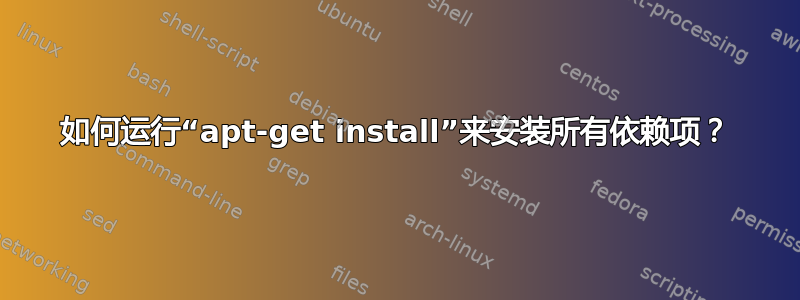
我在 ubuntu 服务器安装中运行它:
sudo apt-get install git-core gnupg flex bison gperf build-essential \
zip curl libc6-dev libncurses5-dev:i386 x11proto-core-dev \
libx11-dev:i386 libreadline6-dev:i386 libgl1-mesa-glx:i386 \
libgl1-mesa-dev g++-multilib mingw32 openjdk-6-jdk tofrodos \
python-markdown libxml2-utils xsltproc zlib1g-dev:i386
但我得到了这个:
Reading package lists...
Building dependency tree...
Reading state information...
curl is already the newest version.
gnupg is already the newest version.
Some packages could not be installed. This may mean that you have
requested an impossible situation or if you are using the unstable
distribution that some required packages have not yet been created
or been moved out of Incoming.
The following information may help to resolve the situation:
The following packages have unmet dependencies:
build-essential : Depends: gcc (>= 4:4.4.3) but it is not going to be installed
Depends: g++ (>= 4:4.4.3) but it is not going to be installed
g++-multilib : Depends: cpp (>= 4:4.7.2-1ubuntu2) but it is not going to be installed
Depends: gcc-multilib (>= 4:4.7.2-1ubuntu2) but it is not going to be installed
Depends: g++ (>= 4:4.7.2-1ubuntu2) but it is not going to be installed
Depends: g++-4.7-multilib (>= 4.7.2-1~) but it is not going to be installed
我怎样才能解决这个问题?
答案1
sudo apt-get install -f
这将安装您之前安装时遗漏的任何依赖项。我刚刚更正了我的 teamviewer 和 VNC 安装。
答案2
尝试sudo apt-get build-dep build-essential
答案3
您之前运行过吗
$ sudo aptitude update && sudo aptitude full-upgrade
?


