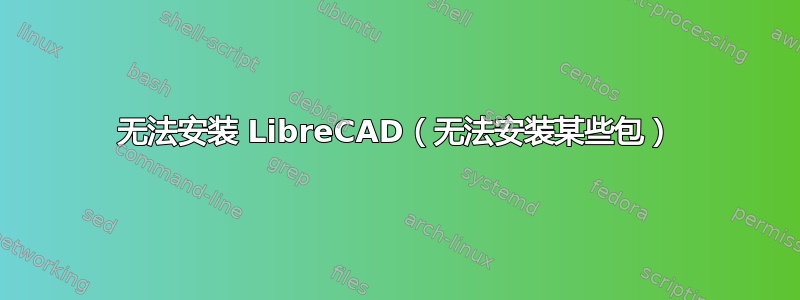
我曾尝试从 Ubuntu 软件中心安装 LibraCAD,但失败了。然后我尝试使用终端命令,结果显示如下:
tay@tay-Presario-CQ45-Notebook-PC:~$ sudo apt-get install librecad
[sudo] password for tay:
Reading package lists... Done
Building dependency tree
Reading state information... Done
Some packages could not be installed. This may mean that you have
requested an impossible situation or if you are using the unstable
distribution that some required packages have not yet been created
or been moved out of Incoming.
The following information may help to resolve the situation:
The following packages have unmet dependencies:
librecad : Depends: libqt4-help (>= 4:4.5.3) but it is not going to be installed
Depends: libqt4-qt3support (>= 4:4.5.3) but it is not going to be installed
E: Unable to correct problems, you have held broken packages.
tay@tay-Presario-CQ45-Notebook-PC:~$
请帮助提供解决方案。谢谢。
答案1
尝试从 Ubuntu 软件中心安装 libqt4,您应该在软件中心的最下方找到“查看技术文档”。还可以从他们的存储库安装 Libre CAD。
> $ sudo add-apt-repository ppa:librecad-dev/librecad-daily
>
> To stay up to date with the newest build, simply use Ubuntu's "Update
> Manager" or:
>
> $ sudo apt-get update
> $ sudo apt-get upgrade


