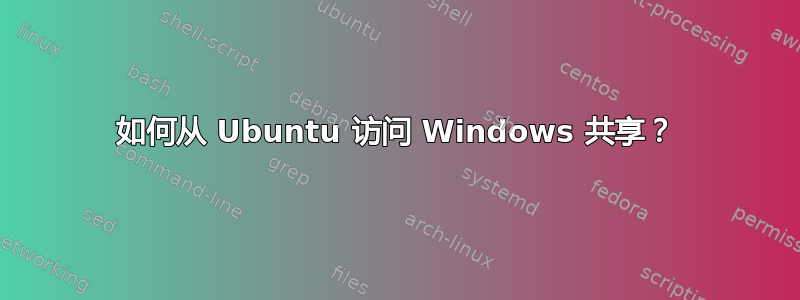
在 Ubuntu 12.04 及以前的版本中,我可以轻松地从 Nautilus安装smbfs并运行!smb://server/share
但是,在 12.10 中,我无法安装smbfs。尝试从终端安装它时,我看到该软件包已过时:
Reading package lists... Done
Building dependency tree
Reading state information... Done
Package smbfs is not available, but is referred to by another package.
This may mean that the package is missing, has been obsoleted, or
is only available from another source
However the following packages replace it:
cifs-utils
E: Package 'smbfs' has no installation candidate
如何在 12.10 中轻松访问我的 Windows 共享?
答案1
答案2
如果文件是共享的,它将显示在网络文件夹下。Samba 客户端默认安装。


