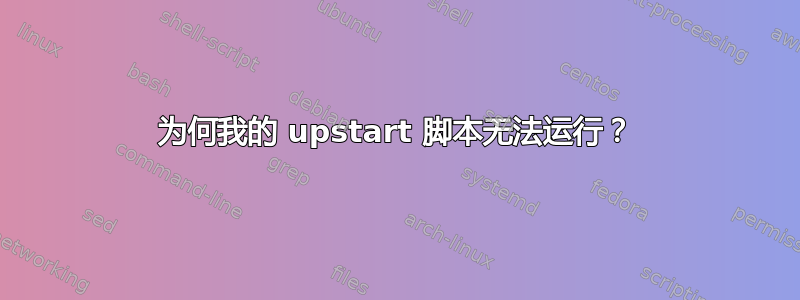
我不明白为什么我的脚本没有运行。以下是我所做的(我使用的是 Ubuntu 10.04)。
我写了一个 mountFTP.conf 脚本:
description "Mount the remote FTP for sync"
start on started tty1
task
script
curlftpfs ftp://admin:[email protected] /FTP/
end script
我将脚本保存在 /etc/init/ 文件夹中。如果我使用命令“service mountFTP start”,它可以工作,但它不会在启动时自动启动...
我也尝试过“strat on stratup”,但没有成功。我还在脚本中添加了一些日志来检查它是否被执行,但它根本没有被执行。
答案1
按着这些次序:
sudo chown root:root yourscript.conf
sudo chmod 644 yourscript.conf
sudo mv yourscript.conf /etc/init
cd /etc/init.d
sudo ln -s /lib/init/upstart-job yourscript
答案2
看起来 @Frantique 提到的 Upstart 版本仅在最新版本 (13.10) 的 Ubuntu 中可用。我的大部分东西都比这个版本旧。
另一种方法是将输出通过管道传输到“logger”。
尝试以下方法:
description "Mount the remote FTP for sync"
start on started tty1
task
script
curlftpfs ftp://admin:[email protected] /FTP/ | logger
end script


