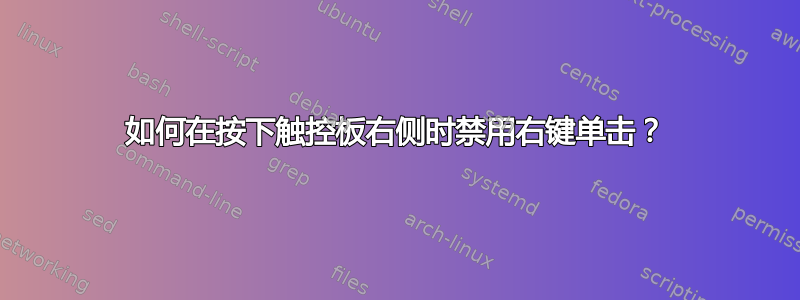
我正在尝试弄清楚如何在 Ubuntu 中禁用触控板的右侧。默认行为是右侧单击以执行右键单击。但是,我希望在触控板上的任意位置单击可充当单击,而用两根手指按下可充当右键单击。
我还有一台索尼 vaio T 系列 SVT13122CXS,运行的是 12.10 版本。
谢谢你的帮助。
答案1
这对我来说是这样的: http://kernpanik.com/geekstuff/2015/01/12/disable-rightclick-synaptics.html
对我来说,这会禁用右侧点击区域,但不会禁用两指“右键单击”。
本质上,运行这个:
synclient RightButtonAreaLeft=0
synclient RightButtonAreaTop=0
为了持久,请将执行此操作的脚本添加到“启动应用程序”中。
答案2
这是我所做的:(13 是我的 synaptics 设备所在的位置) - 我将左、中、右设置为左键单击,但没有禁用滚动。
xinput 设置按钮映射 13 1 1 1 4 5 6 7 8 9
答案3
首先运行命令
xinput
您将获得如下输出
⎡ Virtual core pointer id=2 [master pointer (3)]
⎜ ↳ Virtual core XTEST pointer id=4 [slave pointer (2)]
⎜ ↳ Multi-Input Device id=13 [slave pointer (2)]
⎜ ↳ SynPS/2 Synaptics TouchPad id=16 [slave pointer (2)]
⎣ Virtual core keyboard id=3 [master keyboard (2)]
↳ Virtual core XTEST keyboard id=5 [slave keyboard (3)]
....
触摸板是 ID 为 16 的设备。请检查您的情况的正确 ID。
然后运行命令
xinput set-button-map 16 1 2 3 0 0 6 7 8 9
在哪里
16 is in my case the ID for the touchpad
1 is the left click
2 is the middle click
3 is the right click
0 we disable the scroll up (otherwise it would be 4)
0 we disable the scroll down (otherwise it would be 5)
6 ... we leave the rest as they are so we do not disable something important
现在触摸板的右侧已被禁用并且不响应滚动。
答案4
我在 Thinkpad 上找到了解决同一问题的方法。我确信它也适用于其他带有 Synaptics 触控板的机器:


