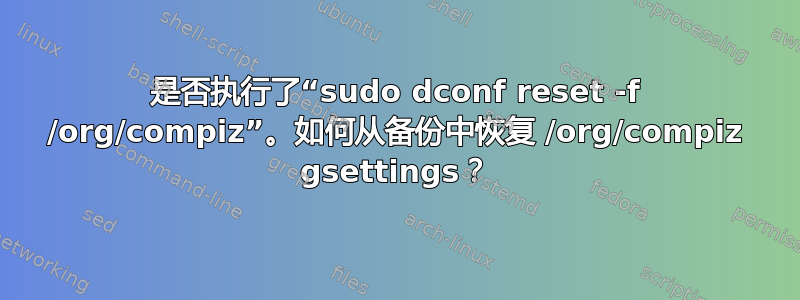
I'm using 12.04. I executed:
sudo dconf reset -f /org/compiz
Now changing settings in CompizConfig Settings Manager (ccsm) has no effect. For example, changing the number of desktops has no effect. I found that the number of desktops is now controlled by the Gsettings registry, which I suppose may not be connected to the 12.04 ccsm (ccsm Preferences says it is using the GConf backend, there is no Gsettings or dconf option there).
That's OK, but my Place Windows stopped working and I don't know how to configure it now. Presumably a previous upgrade migrated my GConf compiz entries to GSettings and at that time ccsm stopped working and I didn't notice because I wasn't trying to change anything -- but now perhaps i have wiped out the Place Windows and other settings that were migrated, how do i re-migrate them? I would actually like to just put things back to where they were before I executed sudo dconf reset. I have a backup of my hard drive available, I just need to know which files to rollback. I tried rolling back the .config, .gconf, and .cache directories, to no avail. Which files is Gsettings storing stuff in, and how do i read the entries in those files in my backups directly to confirm that they contain org.compiz entries? Alternately, how do i manually redo the GConf->Gsettings migration for compiz, if there even was one?
Incidentally, where is the documentation for this sort of thing (which documentation specifies where Unity and Compiz store config settings?)? And where does dconf store things? And where is dconf's documentation? http://dag.wieers.com/home-made/dconf/dconf.1.html says nothing about the 'reset' command, and it says it stores things in /var/log/dconf, but nothing was there. Are there two things named 'dconf'?
thanks, bayle
答案1
You used sudo the reset personal configuration files inside your home folder, that made the files changed by the reset owned by root.
To set that back that you need to open a terminal and type this when logged in to your account:
sudo chown -R $USER:$USER $HOME
它会将你的主文件夹内的所有文件所有权重置回你的用户,然后你就能够再次使用 CCSM。
下次您需要重置 compiz(或其他配置树)时,只需使用dconf reset -f /org/compiz,您无需sudo更改主文件夹中的自己的文件。


