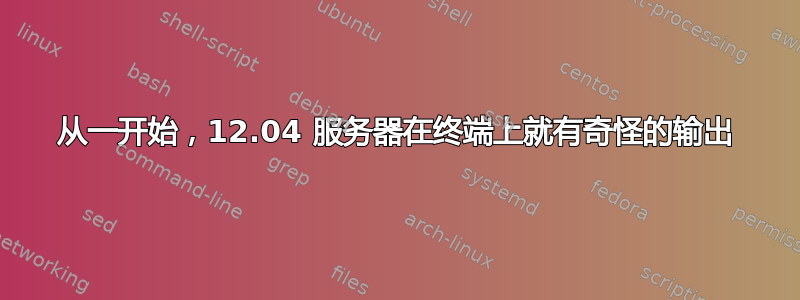
我正在尝试在 Ubuntu 12.04 LTS 服务器上安装 XBMC。安装nvidia-current和之后xinit,机器以文本模式启动,这并不奇怪,但只是打印出如图所示的虚假字母。

我不知道哪里出了问题。如果您能帮助我,我将不胜感激。
我的显卡是lspcigforce 8200:
% lspci
00:00.0 RAM memory: NVIDIA Corporation MCP78S [GeForce 8200] Memory Controller (rev a2)
00:01.0 ISA bridge: NVIDIA Corporation MCP78S [GeForce 8200] LPC Bridge (rev a2)
00:01.1 SMBus: NVIDIA Corporation MCP78S [GeForce 8200] SMBus (rev a1)
00:01.2 RAM memory: NVIDIA Corporation MCP78S [GeForce 8200] Memory Controller (rev a1)
00:01.3 Co-processor: NVIDIA Corporation MCP78S [GeForce 8200] Co-Processor (rev a2)
00:01.4 RAM memory: NVIDIA Corporation MCP78S [GeForce 8200] Memory Controller (rev a1)
00:02.0 USB controller: NVIDIA Corporation MCP78S [GeForce 8200] OHCI USB 1.1 Controller (rev a1)
00:02.1 USB controller: NVIDIA Corporation MCP78S [GeForce 8200] EHCI USB 2.0 Controller (rev a1)
00:04.0 USB controller: NVIDIA Corporation MCP78S [GeForce 8200] OHCI USB 1.1 Controller (rev a1)
00:04.1 USB controller: NVIDIA Corporation MCP78S [GeForce 8200] EHCI USB 2.0 Controller (rev a1)
00:06.0 IDE interface: NVIDIA Corporation MCP78S [GeForce 8200] IDE (rev a1)
00:07.0 Audio device: NVIDIA Corporation MCP72XE/MCP72P/MCP78U/MCP78S High Definition Audio (rev a1)
00:08.0 PCI bridge: NVIDIA Corporation MCP78S [GeForce 8200] PCI Bridge (rev a1)
00:09.0 IDE interface: NVIDIA Corporation MCP78S [GeForce 8200] SATA Controller (non-AHCI mode) (rev a2)
00:0a.0 Ethernet controller: NVIDIA Corporation MCP77 Ethernet (rev a2)
00:10.0 PCI bridge: NVIDIA Corporation MCP78S [GeForce 8200] PCI Express Bridge (rev a1)
00:12.0 PCI bridge: NVIDIA Corporation MCP78S [GeForce 8200] PCI Express Bridge (rev a1)
00:13.0 PCI bridge: NVIDIA Corporation MCP78S [GeForce 8200] PCI Bridge (rev a1)
00:14.0 PCI bridge: NVIDIA Corporation MCP78S [GeForce 8200] PCI Bridge (rev a1)
00:18.0 Host bridge: Advanced Micro Devices [AMD] K8 [Athlon64/Opteron] HyperTransport Technology Configuration
00:18.1 Host bridge: Advanced Micro Devices [AMD] K8 [Athlon64/Opteron] Address Map
00:18.2 Host bridge: Advanced Micro Devices [AMD] K8 [Athlon64/Opteron] DRAM Controller
00:18.3 Host bridge: Advanced Micro Devices [AMD] K8 [Athlon64/Opteron] Miscellaneous Control
02:00.0 VGA compatible controller: NVIDIA Corporation NV44 [GeForce 7100 GS] (rev a1)
电视是通过 DVI-HDMI 电缆连接的,我检查过了。所以这不是问题。我正在使用,zsh但bash表现相同。
% reset
也不起作用。
登录正常,因此输入用户名和密码就可以了。只是输出很奇怪。
包含所有状态信息的启动提示符也是像这样杂乱的。
谢谢您的任何提示。flowolf
答案1
OP 回答了这个问题在评论中。以下是相关部分,为清晰起见,做了一些修改。
我为解决该问题所做的是卸载nvidia-common、-current等。以 root 身份:
aptitude remove nvidia-common nvidia-current nvidia-settings xserver-xorg xinit i then installed nouveau-firmware
aptitude install nouveau-firmware xorg
重启。
启动过程的第一部分仍然会打印虚假消息。但是,当加载正确的驱动程序时,情况会有所改善。


