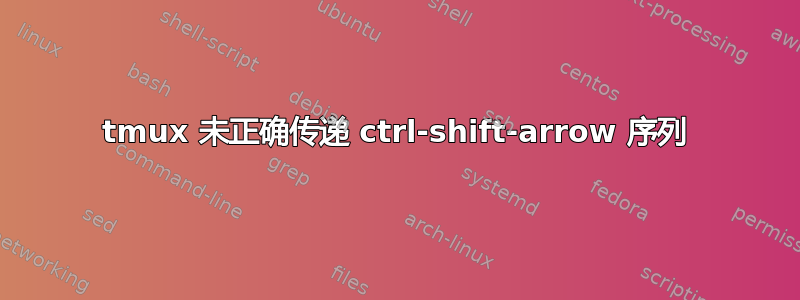
Tmux 无法正确传递 ctrl-shift-arrow 序列。它在 emacs 上不起作用,当我使用 时sed -n l,我看到它单独显示箭头键的转义序列而不是完整的序列
例如,ctrl-shift-right 传递为^[[C(与右键的转义序列相同),而不是^[OC(在 tmux 之外)。
知道如何解决这个问题吗?请注意,ctrl-箭头键(不带shift)和shift-箭头(不带ctrl)正确通过。
我的 .tmux.conf 是:
# Changes prefix from Ctrl-b to Alt-a
unbind C-b
set -g prefix M-a
set-option -g default-terminal "xterm-256color"
# choosing windows with Alt-#
bind -n M-0 select-window -t 0
bind -n M-1 select-window -t 1
bind -n M-2 select-window -t 2
bind -n M-3 select-window -t 3
bind -n M-4 select-window -t 4
bind -n M-5 select-window -t 5
bind -n M-6 select-window -t 6
bind -n M-7 select-window -t 7
bind -n M-8 select-window -t 8
bind -n M-9 select-window -t 9
setw -g monitor-activity on
set -g visual-activity on
set-window-option -g window-status-current-bg white
set -g mode-mouse on
set -g mouse-resize-pane on
set -g mouse-select-pane on
set -g mouse-select-window on
# Toggle mouse on
bind m \
set -g mode-mouse on \;\
set -g mouse-resize-pane on \;\
set -g mouse-select-pane on \;\
set -g mouse-select-window on \;\
display 'Mouse: ON'
# Toggle mouse off
bind M \
set -g mode-mouse off \;\
set -g mouse-resize-pane off \;\
set -g mouse-select-pane off \;\
set -g mouse-select-window off \;\
display 'Mouse: OFF'
# disable selecting panes with mouse (because enabling mess with copy-paste)
set-option -g mouse-select-pane off
# display status bar message for 4 sec
set-option -g display-time 4000
# Start windows and panes at 1, not 0
set -g base-index 1
set -g pane-base-index 1
# enable shift-arrow keys
set-window-option -g xterm-keys on
# start default shell
set-option -g default-shell $SHELL
# support for escape char for vi
set -s escape-time 0
答案1
看起来tmux对于您的示例来说是正确的事情:
例如,ctrl-shift-right 传递为
^[[C(与右键的转义序列相同),而不是^[OC(在 tmux 之外)。
因为该序列的通常含义是它与从主机发送的光标移动相同。 A零参数与缺失参数相同,恰好是一。
终端未被识别;xterm不这样做。对于controlshiftright-arrow,xterm可以发送^[[1;6C。在这种情况下,tmux吸收发送的转义序列,因为它不在它所知道的已知 xterm 样式键表中。在 中tmux,该文件xterm-keys.c包含一个表,带有注释:
/*
* xterm-style function keys append one of the following values before the last
* character:
*
* 2 Shift
* 3 Alt
* 4 Shift + Alt
* 5 Ctrl
* 6 Shift + Ctrl
* 7 Alt + Ctrl
* 8 Shift + Alt + Ctrl
*
* Rather than parsing them, just match against a table.
*
* There are three forms for F1-F4 (\\033O_P and \\033O1;_P and \\033[1;_P).
* We accept any but always output the latter (it comes first in the table).
*/


