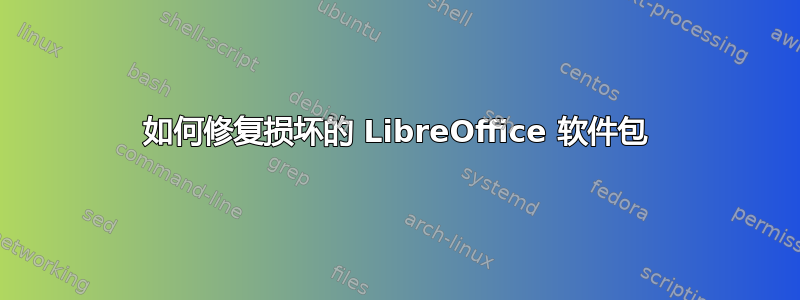
我有“损坏的软件包”,但是当我尝试在 Synaptic 软件包管理器中修复它们时,我收到此错误消息:
dpkg: unrecoverable fatal error, aborting:
files list file for package `libreoffice-calc' contains empty filename
E: Sub-process /usr/bin/dpkg returned an error code (2)
A package failed to install. Trying to recover:
dpkg: dependency problems prevent configuration of libreoffice-writer:
libreoffice-writer depends on libreoffice-core (= 1:3.6.2~rc2-0ubuntu4); however:
Version of libreoffice-core on system is 1:3.6.2~rc2-0ubuntu3.
libreoffice-writer depends on libreoffice-base-core (= 1:3.6.2~rc2-0ubuntu4); however:
Version of libreoffice-base-core on system is 1:3.6.2~rc2-0ubuntu3.
dpkg: error processing libreoffice-writer (--configure):
dependency problems - leaving unconfigured
dpkg: error processing libreoffice-base-core (--configure):
Package is in a very bad inconsistent state - you should
reinstall it before attempting configuration.
dpkg: dependency problems prevent configuration of libreoffice-calc:
libreoffice-calc depends on libreoffice-core (= 1:3.6.2~rc2-0ubuntu4); however:
Version of libreoffice-core on system is 1:3.6.2~rc2-0ubuntu3.
libreoffice-calc depends on libreoffice-base-core (= 1:3.6.2~rc2-0ubuntu4); however:
Version of libreoffice-base-core on system is 1:3.6.2~rc2-0ubuntu3.
dpkg: error processing libreoffice-calc (--configure):
dependency problems - leaving unconfigured
Errors were encountered while processing:
libreoffice-writer
libreoffice-base-core
libreoffice-calc
该sudo apt-get install -f命令给了我以下信息:
Reading package lists... Done
Building dependency tree
Reading state information... Done
Correcting dependencies... Done
The following extra packages will be installed:
libreoffice-base-core libreoffice-core libreoffice-draw libreoffice-gnome
libreoffice-gtk libreoffice-impress libreoffice-math python-uno
Suggested packages:
libreoffice-base libreoffice-evolution
The following packages will be upgraded:
libreoffice-base-core libreoffice-core libreoffice-draw libreoffice-gnome
libreoffice-gtk libreoffice-impress libreoffice-math python-uno
8 upgraded, 0 newly installed, 0 to remove and 196 not upgraded.
3 not fully installed or removed.
Need to get 0 B/36.8 MB of archives.
After this operation, 0 B of additional disk space will be used.
Do you want to continue [Y/n]? y
dpkg: unrecoverable fatal error, aborting:
files list file for package `libreoffice-calc' contains empty filename
E: Sub-process /usr/bin/dpkg returned an error code (2)
使用sudo apt-get purge libreoffice*后跟sudo apt-get install libreoffice给我:
Reading package lists... Done
Building dependency tree
Reading state information... Done
You might want to run 'apt-get -f install' to correct these:
The following packages have unmet dependencies:
libreoffice : Depends: libreoffice-core (= 1:3.6.2~rc2-0ubuntu4) but 1:3.6.2~rc2-0ubuntu3 is to be installed
Depends: libreoffice-base but it is not going to be installed
Depends: ttf-dejavu but it is not going to be installed
Depends: libreoffice-java-common (>= 1:3.6.2~rc2~) but it is not going to be installed
libreoffice-calc : Depends: libreoffice-core (= 1:3.6.2~rc2-0ubuntu4) but 1:3.6.2~rc2-0ubuntu3 is to be installed
Depends: libreoffice-base-core (= 1:3.6.2~rc2-0ubuntu4) but 1:3.6.2~rc2-0ubuntu3 is to be installed
libreoffice-writer : Depends: libreoffice-core (= 1:3.6.2~rc2-0ubuntu4) but 1:3.6.2~rc2-0ubuntu3 is to be installed
Depends: libreoffice-base-core (= 1:3.6.2~rc2-0ubuntu4) but 1:3.6.2~rc2-0ubuntu3 is to be installed
E: Unmet dependencies. Try 'apt-get -f install' with no packages (or specify a solution).
我不知道该怎么做。
答案1
尝试做sudo apt-get purge libreoffice*
然后做sudo apt-get install libreoffice
如果发现依赖性问题:
类型
sudo apt-get purge libreoffice*
sudo add-apt-repository ppa:libreoffice/ppa
sudo apt-get update
sudo apt-get install libreoffice
答案2
当我从 dpkg 收到具有相同症状的致命错误时发现了这一点 - 空列表文件。。。 https://serverfault.com/questions/430682/dpkg-warning-files-list-file-for-package-x-missing
我还从 var/lib 中 rm 了列表文件。
rm /var/lib/dpkg/info/my_missing_package.list。
然后重新安装
wajig 重新安装 synaptic
我喜欢 wajig - 省去了记住不常用的 dkpg 和 apt 调用的麻烦
答案3
这为我解决了这个问题:
sudo apt-get purge libreoffice*
出现缺少依赖项的投诉并建议运行
sudo apt-get -f 安装
我照做了。然后:
sudo apt-get purge libreoffice*
其次是:
sudo apt-get 安装 libreoffice


