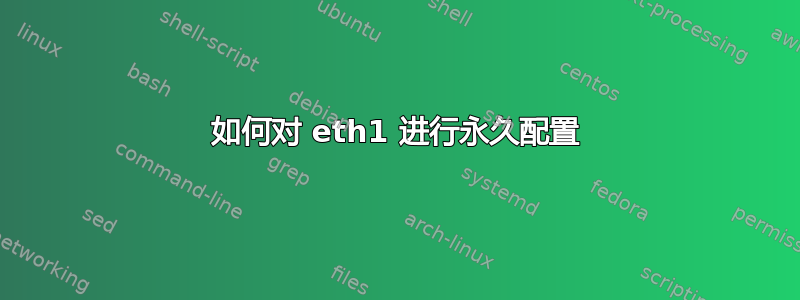
我需要配置 eth1:
- IP地址:10.5.15.200;
- 网络掩码:255.255.255.128;
- MAC地址:A2:BB:CC:DD:5:15;
- 网关:10.5.15.129。
在 eth1 启动之前必须设置 MAC 地址。我必须使用预启动,但我不知道。
答案1
您可以通过/etc/network/interfaces在 Ubuntu 中配置文件来做到这一点。
在编辑器中打开/etc/network/interfaces文件并添加以下行
auto eth1
iface eth1 inet static
hwaddress ether A2:BB:CC:DD:5:15
address 10.5.15.200
netmask 255.255.255.128
gateway 10.5.15.129
以下教程或许能帮到你http://www.howtogeek.com/howto/ubuntu/change-your-network-card-mac-address-on-ubuntu/
您可以查看此处了解更多详情 http://manpages.ubuntu.com/manpages/lucid/man5/interfaces.5.html
如果你需要更高级的配置,这里有一篇文章,里面有很多例子 http://www.cyberciti.biz/faq/setting-up-an-network-interfaces-file/


