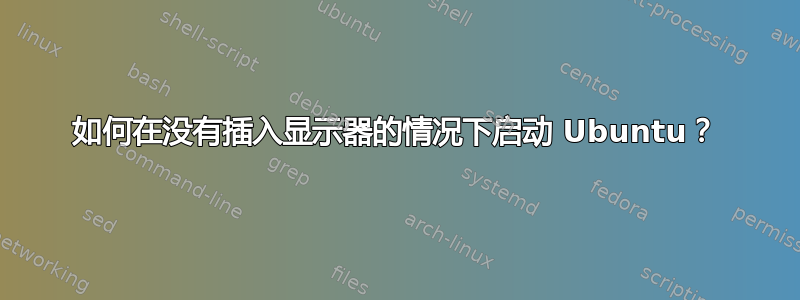
如何启动没有显示器/键盘/鼠标的 Ubuntu 12.10,我将其用作服务器并通过远程桌面查看器连接到它
12.04 没有问题,但升级后我收到消息“图形性能低或未检测到显示器”
我尝试创建 /etc/X11/xorg.conf,并参考了互联网上提出的多种解决方案,但没有成功。
答案1
我找到了解决方法,但当我插入屏幕时,没有更多的图像
安装假监视器
sudo apt-get install xserver-xorg-video-dummy备份 xorg.conf
sudo mv /etc/X11/xorg.conf /etc/X11/xorg.conf.bak创建新的 xorg.conf
sudo gedit /etc/X11/xorg.conf
和
Section "Device"
Identifier "Configured Video Device"
Driver "dummy"
EndSection
Section "Monitor"
Identifier "Configured Monitor"
HorizSync 31.5-48.5
VertRefresh 50-70
EndSection
Section "Screen"
Identifier "Default Screen"
Monitor "Configured Monitor"
Device "Configured Video Device"
DefaultDepth 24
SubSection "Display"
Depth 24
Modes "1152x864"
EndSubSection
EndSection


