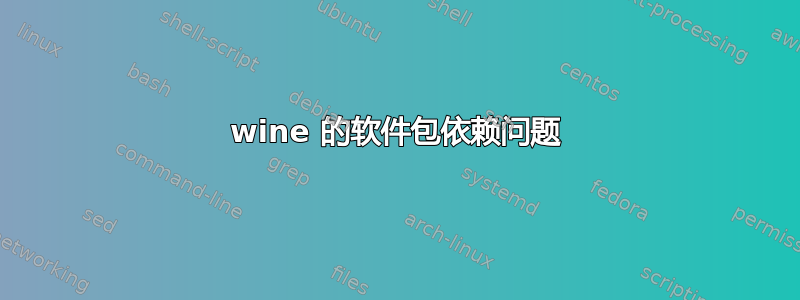
我正在运行 Ubuntu 并尝试安装 Wine。运行时sudo apt-get install wine出现以下错误:
The following packages have unmet dependencies:
wine : Depends: wine1.4 but it is not going to be installed
E: Unable to correct problems, you have held broken packages.
我尝试使用该-f标志,但没有帮助。Ubuntu 软件中心返回类似的错误。
编辑:这是尝试运行时返回的内容sudo apt-get install wine1.4:
$ sudo apt-get install wine1.4
Reading package lists... Done
Building dependency tree
Reading state information... Done
Some packages could not be installed. This may mean that you have
requested an impossible situation or if you are using the unstable
distribution that some required packages have not yet been created
or been moved out of Incoming.
The following information may help to resolve the situation:
The following packages have unmet dependencies:
wine1.4 : Depends: wine1.4-i386 (= 1.4.1-0ubuntu1) but it is not installable
Recommends: gnome-exe-thumbnailer but it is not going to be installed or
kde-runtime but it is not going to be installed
Recommends: ttf-droid
Recommends: ttf-mscorefonts-installer but it is not going to be installed
Recommends: ttf-umefont but it is not going to be installed
Recommends: ttf-unfonts-core but it is not going to be installed
Recommends: winbind but it is not going to be installed
Recommends: winetricks but it is not going to be installed
E: Unable to correct problems, you have held broken packages.
答案1
尝试 WineHQ 中的这个文件并以 root 身份运行它,或者使用sudo命令
- 从以下位置下载依赖项构建文件这里。
- 将其复制并粘贴到 gedit 中,然后使用
.sh扩展名保存 打开终端并以 root 身份运行,即:
sudo sh filename.sh


