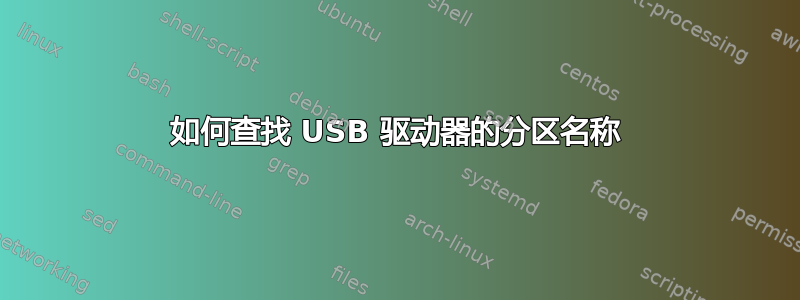
我正在尝试将 Clonezilla 安装到我的 usd 驱动器。最后一步我需要运行
sudo makeboot.sh /dev/sdb
但是我收到了这个错误信息
"/dev/sdb" is not a valid partition name
但是当我运行 sudo fdisk -l 时我得到了这些信息
Disk /dev/sda: 320.1 GB, 320072933376 bytes
255 heads, 63 sectors/track, 38913 cylinders, total 625142448 sectors
Units = sectors of 1 * 512 = 512 bytes
Sector size (logical/physical): 512 bytes / 4096 bytes
I/O size (minimum/optimal): 4096 bytes / 4096 bytes
Disk identifier: 0x0009b200
Device Boot Start End Blocks Id System
/dev/sda1 * 2048 60158297 30078125 83 Linux
/dev/sda2 616775678 625141759 4183041 5 Extended
Partition 2 does not start on physical sector boundary.
/dev/sda3 60160000 616773631 278306816 83 Linux
/dev/sda5 616775680 625141759 4183040 82 Linux swap / Solaris
Partition table entries are not in disk order
Disk /dev/sdb: 4089 MB, 4089446400 bytes
126 heads, 62 sectors/track, 1022 cylinders, total 7987200 sectors
Units = sectors of 1 * 512 = 512 bytes
Sector size (logical/physical): 512 bytes / 512 bytes
I/O size (minimum/optimal): 512 bytes / 512 bytes
Disk identifier: 0x69737369
This doesn't look like a partition table
Probably you selected the wrong device.
Device Boot Start End Blocks Id System
/dev/sdb1 ? 1869771365 2038460886 84344761 69 Unknown
/dev/sdb2 ? 1701519481 3571400945 934940732+ 73 Unknown
/dev/sdb3 ? 2573 2573 0 74 Unknown
/dev/sdb4 2885681152 2885733566 26207+ 0 Empty
因此看起来 usd 驱动器的分区名称是 /dev/sdb ,这是我遗漏的吗?
谢谢
答案1
分区通常是驱动器路径后面跟着一个数字。有了这些信息,我们就可以确定这/dev/sdb是驱动器,而不是分区。
您的驱动器上可用的分区/dev/sdb是:
Device Boot Start End Blocks Id System
/dev/sdb1 ? 1869771365 2038460886 84344761 69 Unknown
/dev/sdb2 ? 1701519481 3571400945 934940732+ 73 Unknown
/dev/sdb3 ? 2573 2573 0 74 Unknown
/dev/sdb4 2885681152 2885733566 26207+ 0 Empty
标记为“未知”的分区在 Ubuntu 未知的分区表中格式化,您可以通过将分区表格式化为已知的文件系统类型来解决此问题。


