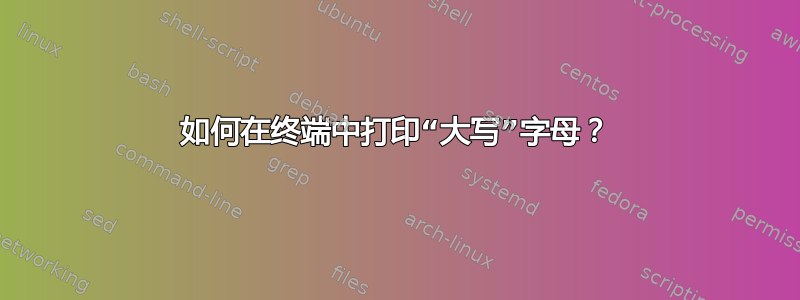
答案1
您始终可以在反白显示中使用banner或 转换#为█空格。
banner在基于 Debian 的系统上,您将在软件包中找到 SysV 风格sysvbanner,并在软件包中找到 BSD 风格(printerbanner在此处调用)bsdmainutils。或者使用figlet -f banner:
$ figlet -f banner test | sed $'s/#/█/g'
█████ ██████ ████ █████
█ █ █ █
█ █████ ████ █
█ █ █ █
█ █ █ █ █
█ ██████ ████ █
$ printerbanner -w 40 test | sed 's/#/█/g'
█
█████████████████
████████████████████
████████████████████
██ █
██
█
█████
███████████
██████████████
██ █ ██
█ █ █
█ █ █
█ █ ██
█ ████████
██ ██████
███
████ ██
████ ██████
██ ████████
█ ████ █
█ ████ █
█ ████ ██
█ ████ ██
████████ ████
█████
█
█████████████████
████████████████████
████████████████████
██ █
██
█
$ banner test | sed 's/#/█/g'
█████ ██████ ████ █████
█ █ █ █
█ █████ ████ █
█ █ █ █
█ █ █ █ █
█ ██████ ████ █
对于逆视频空间:
banner text | sed $'s/#/\e[7m \e[m/g'
($'...'是大多数现代 shell 中可用的一种引用形式,如zsh、ksh93、bash或mkshFreeBSD sh。如果您的 shell 不支持它,请使用它"$(printf 's/#/\33[7m \33[m/g')")。
答案2
这是输出的一部分命令linuxlogo,特别是输出的一部分
linuxlogo-L gnu_linux完整看起来像此屏幕截图来自 Debian 版本:

徽标是根据命令附带的模板构建的。 gnu_linux这是徽标的一个。原包装内有30个标志。 Debian 添加一个debian_banner_2标志。
通过阅读源树中的这些徽标文件,人们可以看到各种徽标中的几种不同形式的字母是如何使用 ECMA-48 和 ISO 8613-6 控制序列构建的,并且可以派生出自己的进一步徽标。



