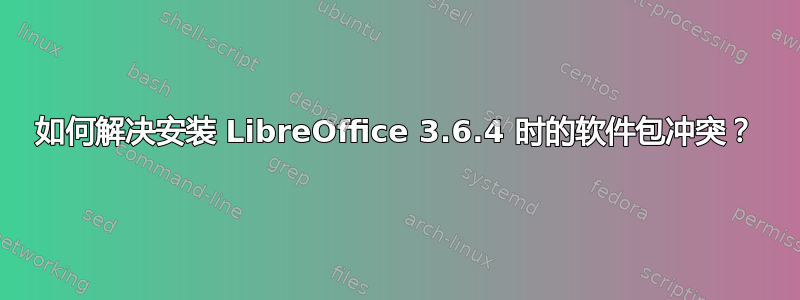
LibreOffice 的最新版本是 3.6.4,但软件中心只有 3.6.2 可用。我安装了以下文件:http://www.libreoffice.org/download/?type=deb-x86&lang=en-GB&version=3.6.4(是的,我运行的是 32 位 12.10)并且已完成随附的 ReadMe 文件中的安装说明,直至:
cd desktop-integration
sudo dpkg -i *.deb
此时我收到错误:
dpkg: regarding libreoffice3.6-debian-menus_3.6.4-3_all.deb containing libreoffice-debian-menus:
libreoffice-debian-menus conflicts with libreoffice-bundled
libreoffice-core provides libreoffice-bundled and is present and installed.
dpkg: error processing libreoffice3.6-debian-menus_3.6.4-3_all.deb (--install):
conflicting packages - not installing libreoffice-debian-menus
Errors were encountered while processing:
libreoffice3.6-debian-menus_3.6.4-3_all.deb
之后我表演了:
sudo apt-get remove libreoffice-bundled
并重新启动最后一个命令:
sudo dpkg -i *.deb
这次也失败了。
答案1
很可能您的旧 libreoffice 安装中仍然存在痕迹,您可以使用以下方法删除它们
sudo apt-get purge 'libreoffice*'
然后尝试再次按照指南进行操作。


