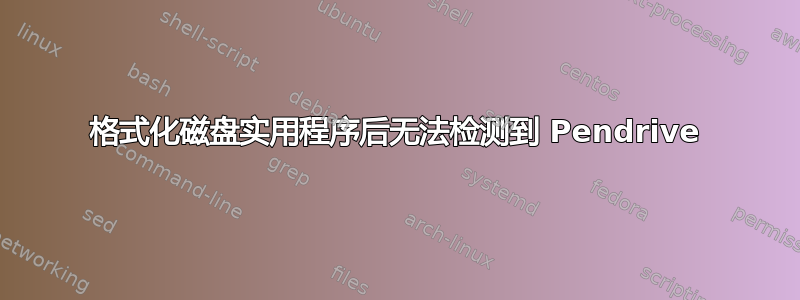
运行后sudo fdisk -l:
Disk /dev/sda: 160.0 GB, 160041885696 bytes
255 heads, 63 sectors/track, 19457 cylinders
Units = cylinders of 16065 * 512 = 8225280 bytes
Sector size (logical/physical): 512 bytes / 512 bytes
I/O size (minimum/optimal): 512 bytes / 512 bytes
Disk identifier: 0xc40dc40d
Device Boot Start End Blocks Id System
/dev/sda1 * 1 3824 30716248+ 7 HPFS/NTFS
/dev/sda2 3825 19341 124639233 5 Extended
/dev/sda4 19342 19457 927734 82 Linux swap / Solaris
/dev/sda5 3825 19341 124639232 83 Linux
Disk /dev/sdb: 8011 MB, 8011120640 bytes
247 heads, 62 sectors/track, 1021 cylinders
Units = cylinders of 15314 * 512 = 7840768 bytes
Sector size (logical/physical): 512 bytes / 512 bytes
I/O size (minimum/optimal): 512 bytes / 512 bytes
Disk identifier: 0x000ee4ed
Device Boot Start End Blocks Id System
我找不到 /dev/sdb*
答案1
我遇到了类似的问题,U盘的分区表损坏了。我使用 Gparted 重写了分区表。
Gparted,设备菜单,创建分区表。


