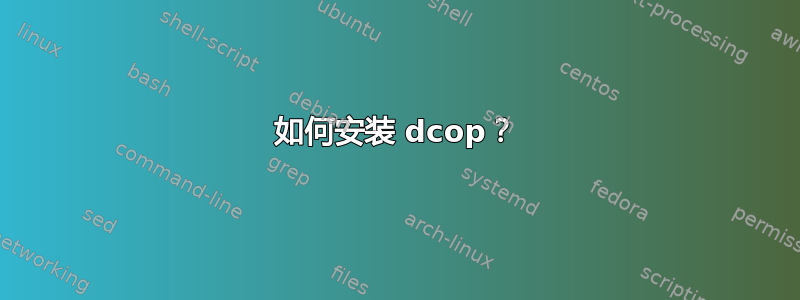
我试图逃跑dcop,因为我的矢明无法在我的 Cinnamon 中再次显示,并且我不想重新启动我的 yakuake。我发现这个命令可以让我的 yakuake 再次显示:
dcop yakuake DCOPInterface slotToggleState
但我运行它却没有成功:
$ dcop
No command 'dcop' found, did you mean:
Command 'dtop' from package 'diod' (universe)
Command 'dccp' from package 'dcap' (universe)
Command 'bcop' from package 'compiz-fusion-bcop' (universe)
dcop: command not found
我尝试搜索它,但没有成功:
$ apt-cache search dcop
courier-filter-perl - purely Perl-based mail filter framework for the Courier MTA
gambas3 - Complete visual development environment for Gambas
grace - XY graphing and plotting tool
jless - A file pager program, similar to more(1) supporting ISO2022
konversation - user friendly Internet Relay Chat (IRC) client for KDE
xgraph - Plotting program, reads stdin, allows interactive zooming
dcop那么,应用程序包含在哪个包中?
答案1
它已经过时并且已被删除
DCOP 协议现在由 D-Bus 处理,前一个dcop命令是旧的 KDE 东西。
甚至在维基百科:DCOP您自己提供的页面!
在 KDE 软件编译 4 中,DCOP 被 D-Bus 取代。
[...]
D-Bus 是一个由 freedesktop.org 标准化的消息总线系统,深受 DCOP 系统的影响,并在 KDE Software Compilation 4 中取代了 DCOP。
因此,看看这些dbus-*命令能为您做些什么。
我认为您正在查看一个非常旧或混乱的来源,因为 Cinnamon 是一个相当新的东西,而它自 2008 年 KDE 4 发布以来就已经过时了。
移至 D-Bus
在 KDE 中,要切换 Yakuake 终端仿真器的窗口状态,请执行以下操作(已验证有效):
qdbus org.kde.yakuake /yakuake/window toggleWindowState
如何在 Cinnamon 中实现此功能?不确定,因为 Yakuake 是一个 KDE 程序,而且我不熟悉非 Qt D-Bus 实现。
答案2
根据 Ubuntu 软件包搜索:http://packages.ubuntu.com/search?suite=lucid&arch=any&searchon=contents&keywords=dcop
它包含在 kdelibs 中直到 lucid(Ubuntu 10.04)。


