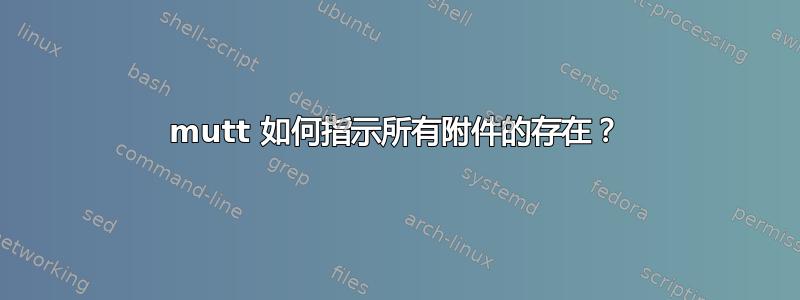
指示附件的存在
在 中mutt,我可以知道电子邮件有附件,因为它在电子邮件的显示本身中有所指示:
[-- Attachment #1 --]
[-- Type: text/plain, Encoding: quoted-printable, Size: 0.3K --]
body text here
[-- Attachment #2: IMG_1234.JPG --]
[-- Type: image/jpeg, Encoding: base64, Size: 682K --]
[-- image/jpeg is unsupported (use 'v' to view this part) --]
我还创建了一个配色方案来突出显示索引中的这些条目(尽管我是被迫使用箭头光标)。在我的muttrc:
color index green color231 "~X 1-"
并不总是有效
但是,有时带附件的电子邮件不会在电子邮件显示中指示,也不会在索引中突出显示。按 后,这些电子邮件的结构如下v:
-> I 1 <no description> [multipa/alternativ, 7bit, 12M]
I 2 ├─><no description> [text/plain, 7bit, us-ascii, 0.1K]
I 3 └─><no description> [multipa/related, 7bit, 12M]
I 4 ├─><no description> [text/html, quoted, us-ascii, 1.4K]
I 5 ├─>IMG_1234.jpeg [image/jpeg, base64, 3.9M]
I 6 ├─>IMG_1235.jpeg [image/jpeg, base64, 1.4M]
I 7 ├─>IMG_1236.jpeg [image/jpeg, base64, 3.0M]
I 8 └─>IMG_1237.jpeg [image/jpeg, base64, 4.4M]
此示例是在 Apple Mail 中创建的。这可能是该客户端的一个错误。然而,我怎样才能mutt指示附件的存在呢?结果我错过了一些附件。
我尝试过的
我探索的一种可能的选择是突出显示超过某个任意大小的所有电子邮件,但这显然不适用于所有情况(并且不指示电子邮件显示本身中的附件)。
color index green color231 "~z 30K-"
答案1
我只是使用字符串index_format来显示附件的存在,而不是颜色,如下所示:
set index_format = "[%Z][%?X?A& ?] %D %-20.20F %s %g"
这%?X?A& ?是一个三元表示如果电子邮件包含非零附件然后显示字符“A”,别的展示 ” ”。您实际上可以显示附件的数量,但我通常只关心是否有或没有。


