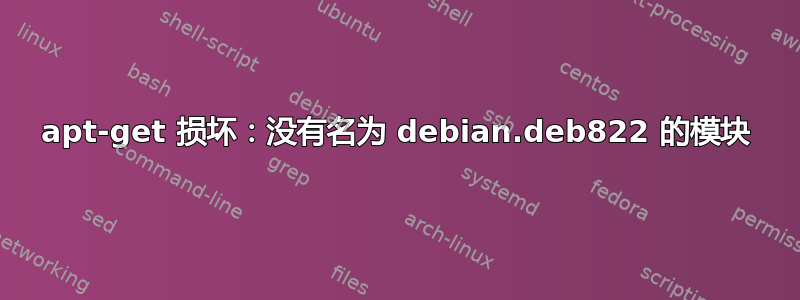
系统路径:
['/usr/lib/update-notifier', '/usr/local/lib/python26.zip', '/usr/local/lib/python2.6', '/usr/local/lib/python2.6/plat-linux3', '/usr/local/lib/python2.6/lib-tk', '/usr/local/lib/python2.6/lib-old', '/usr/local/lib/python2.6/lib-dynload', '/usr/local/lib/python2.6/site-packages']
terry@terrylaptop:/usr/lib$ sudo apt-get install python-debian
Reading package lists... Done
Building dependency tree
Reading state information... Done
python-debian is already the newest version.
0 upgraded, 0 newly installed, 0 to remove and 239 not upgraded.
2 not fully installed or removed.
After this operation, 0 B of additional disk space will be used.
Do you want to continue [Y/n]? y
Setting up update-notifier-common (0.119ubuntu8.6) ...
Traceback (most recent call last):
File "/usr/lib/update-notifier/package-data-downloader", line 26, in <module>
import debian.deb822
ImportError: No module named debian.deb822
dpkg: error processing update-notifier-common (--configure):
subprocess installed post-installation script returned error exit status 1
dpkg: dependency problems prevent configuration of flashplugin-installer:
flashplugin-installer depends on update-notifier-common (>= 0.119ubuntu2); however:
Package update-notifier-common is not configured yet.
dpkg: error processing flashplugin-installer (--configure):
dependency problems - leaving unconfigured
No apport report written because the error message indicates its a followup error from a previous failure.
Errors were encountered while processing:
update-notifier-common
flashplugin-installer
E: Sub-process /usr/bin/dpkg returned an error code (1)
每次我尝试使用 apt-get install 更新我的 Ubuntu 时都会出现这个问题。我使用的是 12.04.01 LTS。
我还从此链接安装了 python-debian: http://pkgs.org/ubuntu-12.04/ubuntu-main-i386/python-debian_0.1.21ubuntu1_all.deb.html 但它不起作用。
有人能帮助我吗?非常感谢。我在 Google 上搜索过,但似乎这个问题在旧版本中已经修复了。
terry@terrylaptop:/usr/lib$ sudo apt-get install dolphin
Reading package lists... Done
Building dependency tree
Reading state information... Done
dolphin is already the newest version.
0 upgraded, 0 newly installed, 0 to remove and 239 not upgraded.
2 not fully installed or removed.
After this operation, 0 B of additional disk space will be used.
Do you want to continue [Y/n]? y
Setting up update-notifier-common (0.119ubuntu8.6) ...
['/usr/lib/update-notifier', '/usr/local/lib/python26.zip', '/usr/local/lib/python2.6', '/usr/local/lib/python2.6/plat-linux3', '/usr/local/lib/python2.6/lib-tk', '/usr/local/lib/python2.6/lib-old', '/usr/local/lib/python2.6/lib-dynload', '/usr/local/lib/python2.6/site-packages']
Traceback (most recent call last):
File "/usr/lib/update-notifier/package-data-downloader", line 29, in <module>
import debian.deb822
ImportError: No module named debian.deb822
dpkg: error processing update-notifier-common (--configure):
subprocess installed post-installation script returned error exit status 1
dpkg: dependency problems prevent configuration of flashplugin-installer:
flashplugin-installer depends on update-notifier-common (>= 0.119ubuntu2); however:
Package update-notifier-common is not configured yet.
dpkg: error processing flashplugin-installer (--configure):
dependency problems - leaving unconfigured
No apport report written because the error message indicates its a followup error from a previous failure.
Errors were encountered while processing:
update-notifier-common
flashplugin-installer
E: Sub-process /usr/bin/dpkg returned an error code (1)
terry@terrylaptop:/usr/lib$ ls /usr/local/lib/python2.6/debian.deb822.py
/usr/local/lib/python2.6/debian.deb822.py
terry@terrylaptop:/usr/lib$ cat /usr/local/lib/python2.6/debian.deb822.py
import warnings
warnings.warn("please use 'debian.deb822' instead", DeprecationWarning,
stacklevel=2)
from debian.deb822 import *
您可以在/usr/local/lib/python2.6中看到debian.deb822,但是仍然找不到它。
------2/20 最新更新----------------
terry@terrylaptop:/usr/local/bin$ ls -l /usr/bin/py*
-rwxr-xr-x 1 root root 3752 May 2 2012 /usr/bin/py3_compilefiles
-rwxr-xr-x 1 root root 97759 May 2 2012 /usr/bin/pycentral
-rwxr-xr-x 1 root root 4124 Apr 18 2012 /usr/bin/pyclean
-rwxr-xr-x 1 root root 11933 Apr 18 2012 /usr/bin/pycompile
-rwxr-xr-x 1 root root 3723 May 2 2012 /usr/bin/py_compilefiles
lrwxrwxrwx 1 root root 8 Apr 27 2012 /usr/bin/pydoc -> pydoc2.7
-rwxr-xr-x 1 root root 79 Aug 1 2012 /usr/bin/pydoc2.7
lrwxrwxrwx 1 root root 12 Apr 27 2012 /usr/bin/pygettext -> pygettext2.7
-rwxr-xr-x 1 root root 22103 Aug 1 2012 /usr/bin/pygettext2.7
-rwxr-xr-x 1 root root 217 Mar 9 2012 /usr/bin/pyhtmlizer
lrwxrwxrwx 1 root root 24 Feb 20 07:24 /usr/bin/python -> /usr/loca/bin/python2.7
lrwxrwxrwx 1 root root 24 Jun 14 2012 /usr/bin/python2 -> /usr/local/bin/python2.6
lrwxrwxrwx 1 root root 24 Jun 14 2012 /usr/bin/python2.6 -> /usr/local/bin/python2.6
lrwxrwxrwx 1 root root 29 Apr 27 2012 /usr/bin/pyversions -> ../share/python/pyversions.py
terry@terrylaptop:/usr/local/bin$ ls -l /usr/local/bin/py*
-rwxrwxr-x 1 root root 84 Feb 20 07:21 /usr/local/bin/pydoc
lrwxrwxrwx 1 root root 24 Feb 20 07:31 /usr/local/bin/python -> /usr/local/bin/python2.7
lrwxrwxrwx 1 root root 9 Feb 20 07:23 /usr/local/bin/python2 -> python2.7
-rwxr-xr-x 1 root root 4610075 Jun 14 2012 /usr/local/bin/python2.6
-rwxr-xr-x 1 root root 1424 Jun 14 2012 /usr/local/bin/python2.6-config
-rwxr-xr-x 1 root root 4917197 Feb 20 07:22 /usr/local/bin/python2.7
-rwxr-xr-x 1 root root 1624 Feb 20 07:23 /usr/local/bin/python2.7-config
lrwxrwxrwx 1 root root 16 Feb 20 07:23 /usr/local/bin/python2-config -> python2.7-config
lrwxrwxrwx 1 root root 14 Feb 20 07:23 /usr/local/bin/python-config -> python2-config
我仍然无法安装。sys.path 是:
['/usr/lib/update-notifier', '/usr/local/lib/python27.zip', '/usr/local/lib/python2.7', '/usr/local/lib/python2.7/plat-linux2', '/usr/local/lib/python2.7/lib-tk', '/usr/local/lib/python2.7/lib-old', '/usr/local/lib/python2.7/lib-dynload', '/usr/local/lib/python2.7/site-packages']
------2013/2/22 更新---------------
terry@terrylaptop:/data$ sudo apt-get install python2.7
Reading package lists... Done
Building dependency tree
Reading state information... Done
python2.7 is already the newest version.
The following packages were automatically installed and are no longer required:
libnepomukdatamanagement4 libkexiv2-10 libkdegames5a libboost-program-options1.46.1 libkdecorations4 libkwinglutils1 libnepomuksync4 libokularcore1abi1 libssl0.9.8 libattica0.3 liblastfm0 libkwineffects1abi3
Use 'apt-get autoremove' to remove them.
0 upgraded, 0 newly installed, 0 to remove and 4 not upgraded.
5 not fully installed or removed.
After this operation, 0 B of additional disk space will be used.
答案1
尝试重新安装应该包含 debian.deb822 的软件包:
sudo apt-get --reinstall install python-debian
在新版本的 Ubuntu 上
sudo apt-get --reinstall install python3-debian
答案2
就我而言,我必须卸载所有有冲突的软件包,例如update-notifier,update-notifier-common等,然后运行:
sudo apt install --reinstall python-debian python3-debian python-chardet python3-chardet
答案3
我使用 apt-get remove 命令来删除更新通知程序通用,flashplugin 安装程序然后解决问题。
命令如下:
sudo apt-get remove update-notifier-common flashplugin-installer
答案4
您可能删除了 python debian 包,请运行这些命令来重新安装 python-debian,然后安装 update-notifier 包。
sudo apt-get remove update-notifier-common
sudo apt-get autoremove
sudo apt-get --reinstall install python-debian
sudo apt-get install update-notifier


