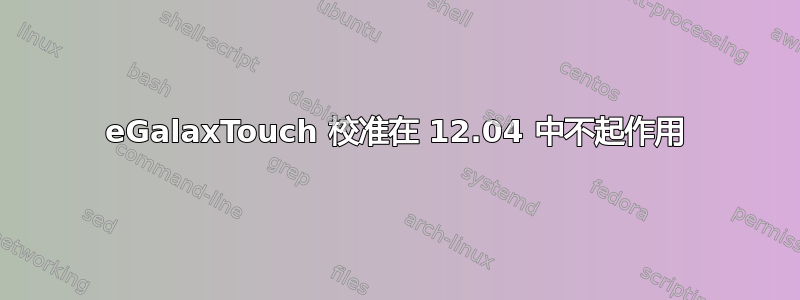
我在 Ubuntu 12.04 上使用三星触摸屏 (LTI220MT02),驱动程序来自 eGalaxTouch。驱动程序下载自http://home.eeti.com.tw/web20/eg/Touch_Drives.html。作为桌面管理器,我使用 lightdm。
我想校准触摸屏,但到目前为止还没有成功,校准仍然不起作用。我尝试了以下方法:
1) eGTouchU 程序中的 4 点校准工具 4Pts Cal(随驱动程序提供)始终显示为未激活状态(无法点击)。参见图片http://downloads.wsunk.at/eGTouchU.png
我想执行 4Pts Cal,但这是不可能的,我不知道为什么。我在论坛上看到过,通常这个工具应该是可执行的。有人知道如何让 4Pts Cal 工作吗?或者有人知道该工具在哪个文件中以哪种格式保存校准数据吗?
2)我尝试了xinput_calibrator,显示以下输出:
Section "InputClass"
Identifier "calibration"
MatchProduct "eGalaxTouch Virtual Device for Single"
Option "Calibration" "43 2039 52 1959"
EndSection
我在论坛上看到,不要像 xinput_calibrator 所示那样将这些数据放入 /etc/X11/xorg.conf.d/99-calibration.conf 中,而是将这些数据放入 /usr/share/X11/xorg.conf.d/99-calibration.conf 中。重启后校准仍然不起作用。
3)我尝试直接使用 xinput,xinput --list 的结果是:
Virtual core pointer id=2 [master pointer (3)]
Virtual core XTEST pointer id=4 [slave pointer (2)]
DualPoint Stick id=15 [slave pointer (2)]
AlpsPS/2 ALPS DualPoint TouchPad id=16 [slave pointer (2)]
eGalaxTouch Virtual Device for Multi id=11 [slave pointer (2)]
eGalaxTouch Virtual Device for Single id=12 [slave pointer (2)]
Virtual core keyboard id=3 [master keyboard (2)]
Virtual core XTEST keyboard id=5 [slave keyboard (3)]
Video Bus id=6 [slave keyboard (3)]
执行命令后:
xinput set-int-prop 12 "Evdev Axis Calibration" 32 43 2039 52 1959
仍然没有校准。有关信息,id=11(多)来自使用另一台显示器的测试,通常我使用触摸屏作为单台显示器。在一个论坛中,我读到将 xinput 命令存储在 /etc/X11/Xsession.d/98x11-common_touchscreen 中,但重启后仍然没有校准。
4) 在驱动程序下载的 Guide/Linux_eGTouch_Release_Note.txt 文件中,有一行:
-The calibration data is now store at /etc/eGTouchX.param
但是文件 /etc/eGTouchX.param 不存在。我可以创建它,但我不知道要输入的校准数据的格式。
5) 我找到了文件 /etc/eGTouchL.ini,但没有找到校准数据。有人知道吗,也许这个文件是校准所必需的?
请帮忙!
问候,wasu
答案1
我现在已经安装了 Ubuntu 12.10,因为我读到它比 12.04 有更好的触摸屏支持。在 12.10 上不需要额外的驱动程序,但轴是倒置的。我无法设法反转轴。以下是包含新问题的新帖子:
https://askubuntu.com/questions/246564/xinput-set-prop-does-not-work-for-touchscreen


