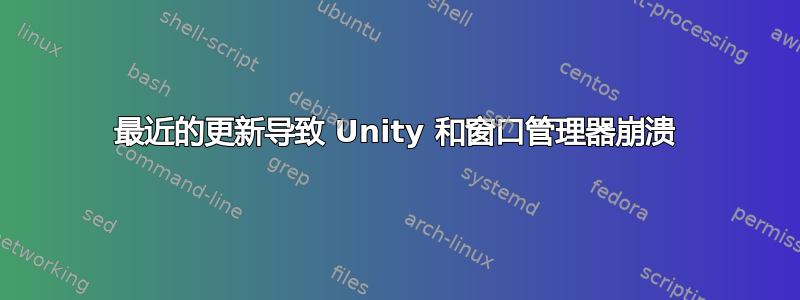
我刚刚更新了几个软件包。其中包括 ubuntu-desktop 软件包(可能与此有关)。更新后,Unity Launcher 不再堆叠项目,所以我必须滚动。此外,网格系统(将窗口移动到屏幕的顶部、左侧或右侧以最大化它)不再起作用。从控制台启动 Unity 会返回
Checking if settings need to be migrated ...no
Checking if internal files need to be migrated ...no
Backend : gconf
Integration : true
Profile : unity
Adding plugins
Initializing core options...done
compiz (core) - Warn: failed to receive ConfigureNotify event on 0x1a00004
compiz (core) - Warn: failed to receive ConfigureNotify event on 0x1400002
compiz (core) - Warn: failed to receive ConfigureNotify event on 0x140000c
compiz (core) - Warn: failed to receive ConfigureNotify event on 0x1200002
compiz (core) - Warn: failed to receive ConfigureNotify event on 0x1200047
compiz (core) - Warn: failed to receive ConfigureNotify event on 0x4600003
compiz (core) - Warn: failed to receive ConfigureNotify event on 0x40000b8
Initializing composite options...done
Initializing opengl options...done
Initializing decor options...done
Initializing resize options...done
Initializing place options...done
Initializing mousepoll options...done
Initializing gnomecompat options...done
Initializing session options...done
Initializing unitymtgrabhandles options...done
Initializing snap options...done
Initializing grid options...done
Initializing wall options...done
Initializing move options...done
Initializing vpswitch options...done
Initializing animation options...done
Initializing workarounds options...done
Initializing fade options...done
compiz (expo) - Warn: failed to bind image to texture
Initializing expo options...done
Initializing ezoom options...done
Initializing scale options...done
(compiz:3060): GConf-CRITICAL **: gconf_client_add_dir: assertion `gconf_valid_key (dirname, NULL)' failed
compiz (unityshell) - Error: GL_ARB_vertex_buffer_object not supported
X Error of failed request: BadAccess (attempt to access private resource denied)
Major opcode of failed request: 33 (X_GrabKey)
Serial number of failed request: 7120
Current serial number in output stream: 7366
我有一张安装了最新 Catalyst 驱动程序的 ATI 卡。如果我可以提供更多信息以便有人能帮助我,请询问。
谢谢你!
答案1
重新安装 fglrx 驱动程序对我有用。谢谢


