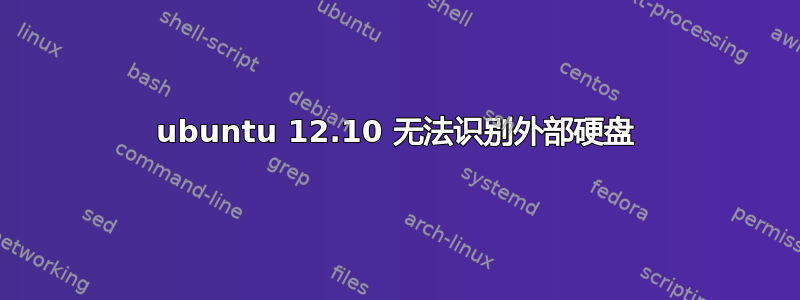
我最近买了一个 3.5 英寸的东芝硬盘,并使用了 SATA 转 USB 底座。当我插入硬盘时,它不会出现在通常的位置,但当我输入时,lsusb它会给我
Bus 001 Device 002: ID 8087:0024 Intel Corp. Integrated Rate Matching Hub
Bus 002 Device 002: ID 8087:0024 Intel Corp. Integrated Rate Matching Hub
Bus 001 Device 001: ID 1d6b:0002 Linux Foundation 2.0 root hub
Bus 002 Device 001: ID 1d6b:0002 Linux Foundation 2.0 root hub
Bus 003 Device 001: ID 1d6b:0002 Linux Foundation 2.0 root hub
Bus 004 Device 001: ID 1d6b:0003 Linux Foundation 3.0 root hub
Bus 001 Device 003: ID 058f:b002 Alcor Micro Corp.
Bus 002 Device 004: ID 1532:0037 Razer USA, Ltd
我相信 Alcor Micro Corp 是码头。我想访问硬盘来移动文件。
这是我输入 sudo fdisk -l 时得到的输出
Disk /dev/sdb: 2000.4 GB, 2000398934016 bytes
255 heads, 63 sectors/track, 243201 cylinders, total 3907029168 sectors
Units = sectors of 1 * 512 = 512 bytes
Sector size (logical/physical): 512 bytes / 512 bytes
I/O size (minimum/optimal): 512 bytes / 512 bytes
Disk identifier: 0x00000000
Disk /dev/sdb doesn't contain a valid partition table
当我输入 sudo blkid 时发生这种情况
/dev/sda1: UUID="2e46f563-4edd-4f29-b287-0b67ddcf3b09" TYPE="ext4"
/dev/sda5: UUID="b2b38503-f99a-4cfe-8cb3-10cce92608dd" TYPE="swap"
答案1
问题似乎是缺少有效的分区表。使用 Gparted 在 sdb 上创建分区表并将其格式化为 ext4(或 ntfs,如果您希望它与 Windows 兼容)。如果您愿意,可以创建多个分区。可以通过输入 sudo apt-get install gparted 来安装 Gparted。
Gparted 使用说明:


