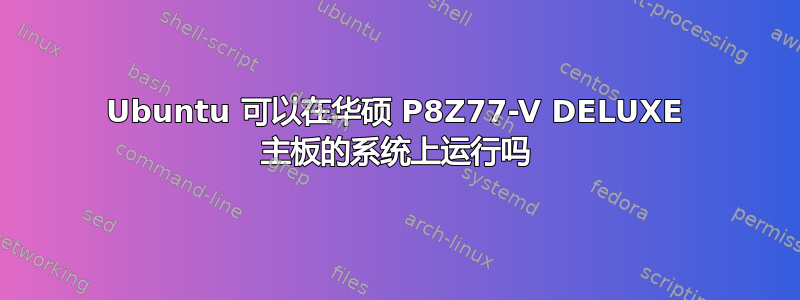
Ubuntu(如有必要,使用源代码中的最新稳定内核)是否可以在具有 ASUS P8Z77-V DELUXE 主板的系统上运行?
我找不到华硕本身的任何提示,但从debian 硬件数据库列表中还有类似的采用 Z77 芯片组的 P8 主板。
有人能确认主板上的其他设备也受支持吗?
答案1
我会尝试从安装 DVD 运行它,不安装它,而是直接从 DVD 运行 Ubuntu,看看它是否有效。我不能保证从 DVD 运行和从 HDD/SSD 安装之间没有区别。我有一块类似的 P8Z77-V Pro 主板,它从 DVD 运行得很好,不过还没有在这台机器上安装 Ubuntu。
答案2
是的,它起作用了。在此期间我切换到了 gentoo,但内核 3.6.11 支持主板的所有功能(至少我还没有错过任何功能)。
这些行Kernel driver in use:显示了我为该主板使用了哪些内核模块。
# lspci -k
00:00.0 Host bridge: Intel Corporation Xeon E3-1200 v2/3rd Gen Core processor DRAM Controller (rev 09)
Subsystem: ASUSTeK Computer Inc. P8H77-I Motherboard
00:01.0 PCI bridge: Intel Corporation Xeon E3-1200 v2/3rd Gen Core processor PCI Express Root Port (rev 09)
Kernel driver in use: pcieport
00:02.0 VGA compatible controller: Intel Corporation Xeon E3-1200 v2/3rd Gen Core processor Graphics Controller (rev 09)
Subsystem: ASUSTeK Computer Inc. Device 84ca
Kernel driver in use: i915
00:14.0 USB controller: Intel Corporation 7 Series/C210 Series Chipset Family USB xHCI Host Controller (rev 04)
Subsystem: ASUSTeK Computer Inc. P8H77-I Motherboard
Kernel driver in use: xhci_hcd
00:16.0 Communication controller: Intel Corporation 7 Series/C210 Series Chipset Family MEI Controller #1 (rev 04)
Subsystem: ASUSTeK Computer Inc. P8H77-I Motherboard
00:1a.0 USB controller: Intel Corporation 7 Series/C210 Series Chipset Family USB Enhanced Host Controller #2 (rev 04)
Subsystem: ASUSTeK Computer Inc. P8H77-I Motherboard
Kernel driver in use: ehci_hcd
00:1b.0 Audio device: Intel Corporation 7 Series/C210 Series Chipset Family High Definition Audio Controller (rev 04)
Subsystem: ASUSTeK Computer Inc. Device 841a
Kernel driver in use: snd_hda_intel
00:1c.0 PCI bridge: Intel Corporation 7 Series/C210 Series Chipset Family PCI Express Root Port 1 (rev c4)
Kernel driver in use: pcieport
00:1c.4 PCI bridge: Intel Corporation 7 Series/C210 Series Chipset Family PCI Express Root Port 5 (rev c4)
Kernel driver in use: pcieport
00:1c.5 PCI bridge: Intel Corporation 82801 PCI Bridge (rev c4)
00:1c.6 PCI bridge: Intel Corporation 7 Series/C210 Series Chipset Family PCI Express Root Port 7 (rev c4)
Kernel driver in use: pcieport
00:1c.7 PCI bridge: Intel Corporation 7 Series/C210 Series Chipset Family PCI Express Root Port 8 (rev c4)
Kernel driver in use: pcieport
00:1d.0 USB controller: Intel Corporation 7 Series/C210 Series Chipset Family USB Enhanced Host Controller #1 (rev 04)
Subsystem: ASUSTeK Computer Inc. P8H77-I Motherboard
Kernel driver in use: ehci_hcd
00:1f.0 ISA bridge: Intel Corporation Z77 Express Chipset LPC Controller (rev 04)
Subsystem: ASUSTeK Computer Inc. Device 84ca
00:1f.2 SATA controller: Intel Corporation 7 Series/C210 Series Chipset Family 6-port SATA Controller [AHCI mode] (rev 04)
Subsystem: ASUSTeK Computer Inc. P8H77-I Motherboard
Kernel driver in use: ahci
00:1f.3 SMBus: Intel Corporation 7 Series/C210 Series Chipset Family SMBus Controller (rev 04)
Subsystem: ASUSTeK Computer Inc. P8H77-I Motherboard
03:00.0 Ethernet controller: Realtek Semiconductor Co., Ltd. RTL8111/8168 PCI Express Gigabit Ethernet controller (rev 09)
Subsystem: ASUSTeK Computer Inc. P8H77-I Motherboard
Kernel driver in use: r8169
04:00.0 PCI bridge: ASMedia Technology Inc. ASM1083/1085 PCIe to PCI Bridge (rev 03)
06:00.0 SATA controller: Marvell Technology Group Ltd. 88SE9120 SATA 6Gb/s Controller (rev 12)
Subsystem: ASUSTeK Computer Inc. Device 83ba
Kernel driver in use: ahci
07:00.0 USB controller: ASMedia Technology Inc. ASM1042 SuperSpeed USB Host Controller
Subsystem: ASUSTeK Computer Inc. Device 8488
Kernel driver in use: xhci_hcd


