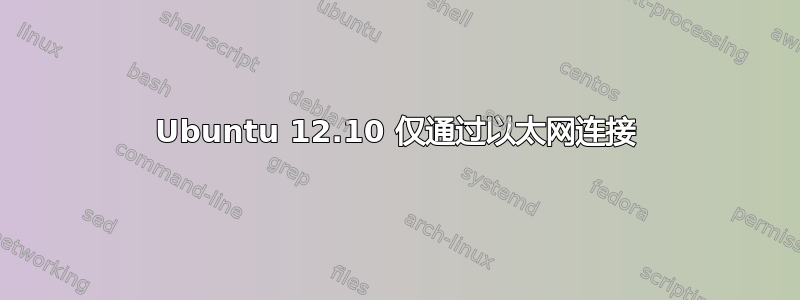
我最近在朋友的笔记本电脑上安装了 Ubuntu 12.10,但无法让它与他的路由器无线配合使用。我可以连接到互联网,并通过以太网连接正常使用,但我尝试设置的许多无线连接都将其“上次使用”显示为“从未使用过”。我不确定降级到工作版本或让当前版本连接需要哪些信息/图像。
timothy@timothy-MX6446:~$ lspci
00:00.0 Host bridge: Advanced Micro Devices [AMD] nee ATI RS480 Host Bridge (rev 10)
00:01.0 PCI bridge: Advanced Micro Devices [AMD] nee ATI RS480 PCI Bridge
00:04.0 PCI bridge: Advanced Micro Devices [AMD] nee ATI RS480 PCI Bridge
00:05.0 PCI bridge: Advanced Micro Devices [AMD] nee ATI RS480 PCI Bridge
00:13.0 USB controller: Advanced Micro Devices [AMD] nee ATI IXP SB400 USB Host Controller (rev 80)
00:13.1 USB controller: Advanced Micro Devices [AMD] nee ATI IXP SB400 USB Host Controller (rev 80)
00:13.2 USB controller: Advanced Micro Devices [AMD] nee ATI IXP SB400 USB2 Host Controller (rev 80)
00:14.0 SMBus: Advanced Micro Devices [AMD] nee ATI IXP SB400 SMBus Controller (rev 83)
00:14.1 IDE interface: Advanced Micro Devices [AMD] nee ATI IXP SB400 IDE Controller (rev 80)
00:14.2 Audio device: Advanced Micro Devices [AMD] nee ATI IXP SB4x0 High Definition Audio Controller (rev 01)
00:14.3 ISA bridge: Advanced Micro Devices [AMD] nee ATI IXP SB400 PCI-ISA Bridge (rev 80)
00:14.4 PCI bridge: Advanced Micro Devices [AMD] nee ATI IXP SB400 PCI-PCI Bridge (rev 80)
00:18.0 Host bridge: Advanced Micro Devices [AMD] K8 [Athlon64/Opteron] HyperTransport Technology Configuration
00:18.1 Host bridge: Advanced Micro Devices [AMD] K8 [Athlon64/Opteron] Address Map
00:18.2 Host bridge: Advanced Micro Devices [AMD] K8 [Athlon64/Opteron] DRAM Controller
00:18.3 Host bridge: Advanced Micro Devices [AMD] K8 [Athlon64/Opteron] Miscellaneous Control
01:05.0 VGA compatible controller: Advanced Micro Devices [AMD] nee ATI RS482 [Radeon Xpress 200M]
02:00.0 Ethernet controller: Marvell Technology Group Ltd. 88E8038 PCI-E Fast Ethernet Controller (rev 14)
05:00.0 Network controller: Broadcom Corporation BCM4311 802.11b/g WLAN (rev 01)
08:09.0 CardBus bridge: Texas Instruments PCIxx12 Cardbus Controller
08:09.1 FireWire (IEEE 1394): Texas Instruments PCIxx12 OHCI Compliant IEEE 1394 Host Controller
08:09.2 Mass storage controller: Texas Instruments 5-in-1 Multimedia Card Reader (SD/MMC/MS/MS PRO/xD)
timothy@timothy-MX6446:~$
timothy@timothy-MX6446:~$ sudo
usage: sudo [-D level] -h | -K | -k | -V
usage: sudo -v [-AknS] [-D level] [-g groupname|#gid] [-p prompt] [-u user
name|#uid]
usage: sudo -l[l] [-AknS] [-D level] [-g groupname|#gid] [-p prompt] [-U user
name] [-u user name|#uid] [-g groupname|#gid] [command]
usage: sudo [-AbEHknPS] [-r role] [-t type] [-C fd] [-D level] [-g
groupname|#gid] [-p prompt] [-u user name|#uid] [-g groupname|#gid]
[VAR=value] [-i|-s] [<command>]
usage: sudo -e [-AknS] [-r role] [-t type] [-C fd] [-D level] [-g
groupname|#gid] [-p prompt] [-u user name|#uid] file ...
timothy@timothy-MX6446:~$
timothy@timothy-MX6446:~$ lshw -c network
WARNING: you should run this program as super-user.
lshw -c network
*-network
description: Ethernet interface
product: 88E8038 PCI-E Fast Ethernet Controller
vendor: Marvell Technology Group Ltd.
physical id: 0
bus info: pci@0000:02:00.0
logical name: eth0
version: 14
serial: 00:e0:b8:b9:22:76
size: 100Mbit/s
capacity: 100Mbit/s
width: 64 bits
clock: 33MHz
capabilities: bus_master cap_list ethernet physical tp 10bt 10bt-fd 100bt 100bt-fd autonegotiation
configuration: autonegotiation=on broadcast=yes driver=sky2 driverversion=1.30 duplex=full ip=192.168.0.110 latency=0 multicast=yes port=twisted pair speed=100Mbit/s
resources: irq:16 memory:c0200000-c0203fff ioport:a000(size=256)
*-network UNCLAIMED
description: Network controller
product: BCM4311 802.11b/g WLAN
vendor: Broadcom Corporation
physical id: 0
bus info: pci@0000:05:00.0
version: 01
width: 32 bits
clock: 33MHz
capabilities: bus_master cap_list
configuration: latency=0
resources: memory:c0300000-c0303fff
WARNING: output may be incomplete or inaccurate, you should run this program as super-user.
timothy@timothy-MX6446:~$ lshw -c network
WARNING: you should run this program as super-user.
PCI (sysfs)
希望这有帮助。
答案1
该设备无人认领。我推测这意味着没有驱动程序正在使用它:
要么你有 Broadcom 开放驱动程序(它们在内核中,所以很可能是这种情况),但你没有 Broadcom 的二进制固件,你可以通过
b43-fwcutter软件包。如果是这种情况,您应该在内核日志 (dmesg) 中看到一些相关的错误消息。...或者你根本没有驱动器,你必须用它编译内核,或者安装 Broadcom 的专有内核,
broadcom-sta。
答案2
我在使用 Broadcom BCM4311 时也遇到了类似的问题。以下链接帮我解决了这个问题:
答案3
您需要安装无线驱动程序。
为此,您需要连接到互联网。
进入菜单并搜索“软件源”。应该会弹出一个写着“软件源”的按钮,你可以点击它。点击它。
这可能需要一两分钟,但软件源窗口很快就会出现在屏幕上。在此窗口的顶部,您将看到选项卡,其中一个选项卡显示“其他驱动程序”。单击它。
您将看到一个设备列表,在设备列表下方,是这些设备可能的驱动程序列表。由于您要查找的是无线驱动程序,因此只有一个驱动程序。找到您的 Wi-Fi 设备,单击所需的驱动程序,然后单击应用。输入您的密码,驱动程序应开始下载。下载完成后,您的 Wi-Fi 应立即正常运行。


