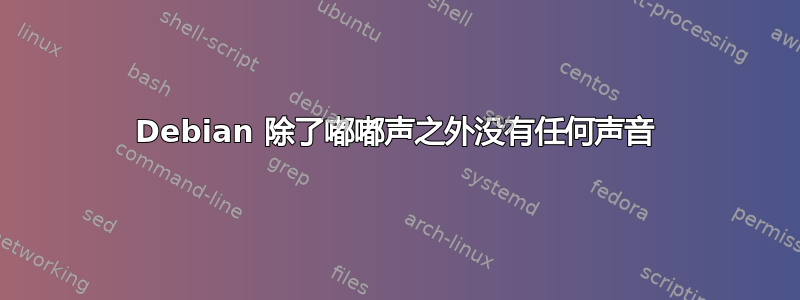
我购买了联想ideapad 500S并安装了Debian 8。这是全新安装,并且这台计算机上没有其他操作系统。
我在启用音频方面遇到了困难,并且在谷歌上搜索了几天以寻找任何提示,但没有任何好处。
我将写下下面命令的一些输出。任何帮助表示赞赏。
音频设备打开lspci -v
00:1f.3 Audio device: Intel Corporation Device 9d70 (rev 21)
Subsystem: Lenovo Device 3828
Flags: bus master, fast devsel, latency 64, IRQ 142
Memory at d4320000 (64-bit, non-prefetchable) [size=16K]
Memory at d4310000 (64-bit, non-prefetchable) [size=64K]
Capabilities: <access denied>
Kernel driver in use: snd_hda_intel
alsamixer选择声卡。没有静音,没有不适当的音量水平。
┌───────────────────────────── AlsaMixer v1.0.28 ──────────────────────────────┐
│ Card: HDA Intel PCH F1: Help │
│ Chip: Intel ID 2809 F2: System information │
│ View: F3:[Playback] F4: Capture F5: All F6: Select sound card │
│ Item: Master [dB gain: -20.25] Esc: Exit │
│ │
│ ┌──┐ ┌──┐ ┌──┐ ┌──┐ ┌──┐ ┌──┐ │
│ │ │ │▒▒│ │▒▒│ │▒▒│ │ │ │ │ │
│ │ │ │▒▒│ │▒▒│ │▒▒│ │ │ │ │ │
│ │ │ │▒▒│ │▒▒│ │▒▒│ │ │ │ │ │
│ │ │ │▒▒│ │▒▒│ │▒▒│ │ │ │ │ │
│ │ │ │▒▒│ │▒▒│ │▒▒│ │ │ │ │ │
│ │ │ │▒▒│ │▒▒│ │▒▒│ │ │ │ │ │
│ │▒▒│ │▒▒│ │▒▒│ │▒▒│ │ │ │ │ │
│ │▒▒│ │▒▒│ │▒▒│ │▒▒│ │ │ │ │ │
│ │▒▒│ │▒▒│ │▒▒│ │▒▒│ │ │ │ │ │
│ │▒▒│ │▒▒│ │▒▒│ │▒▒│ │ │ │ │ │
│ │▒▒│ │▒▒│ │▒▒│ │▒▒│ │ │ │ │ │
│ ├──┤ ├──┤ ├──┤ └──┘ └──┘ ┌──┐ Enabled └──┘ │
│ │OO│ │OO│ │OO│ │MM│ │
│ └──┘ └──┘ └──┘ └──┘ │
│ 41 100<>100 100<>100 100<>100 0<>0 0<>0 │
│ < Master >Headphon Speaker PCM Mic Boos S/PDIF Auto-Mut Internal │
└──────────────────────────────────────────────────────────────────────────────┘
┌───────────────────────────── AlsaMixer v1.0.28 ──────────────────────────────┐
│ Card: HDA Intel PCH F1: Help │
│ Chip: Intel ID 2809 F2: System information │
│ View: F3: Playback F4:[Capture] F5: All F6: Select sound card │
│ Item: Mic Boost [dB gain: 0.00, 0.00] Esc: Exit │
│ │
│ ┌──┐ ┌──┐ ┌──┐ │
│ │ │ │ │ │ │ │
│ │ │ │ │ │ │ │
│ │ │ │ │ │ │ │
│ │ │ │ │ │ │ │
│ │ │ │ │ │ │ │
│ │ │ │ │ │ │ │
│ │ │ │ │ │ │ │
│ │ │ │▒▒│ │ │ │
│ │ │ │▒▒│ │ │ │
│ │ │ │▒▒│ │ │ │
│ │ │ │▒▒│ │ │ │
│ └──┘ L└──┘R └──┘ │
│ CAPTURE │
│ 0<>0 39<>39 0<>0 │
│ < Mic Boost > Capture Internal Mic Boost │
│ │
└──────────────────────────────────────────────────────────────────────────────┘
id dinir(每个 debian 网站都告诉我检查我是否有音频权限,并在那里停止提供更多帮助)
uid=1000(dinir) gid=1000(dinir) groups=1000(dinir),24(cdrom),25(floppy),27(sudo),29(audio),30(dip),44(video),46(plugdev),108(netdev),110(lpadmin),113(scanner),119(bluetooth)
patcl list sinks
Sink #0
State: RUNNING
Name: alsa_output.pci-0000_00_1f.3.analog-stereo
Description: Built-in Audio Analog Stereo
Driver: module-alsa-card.c
Sample Specification: s16le 2ch 44100Hz
Channel Map: front-left,front-right
Owner Module: 6
Mute: no
Volume: front-left: 65536 / 100% / 0.00 dB, front-right: 65536 / 100% / 0.00 dB
balance 0.00
Base Volume: 65536 / 100% / 0.00 dB
Monitor Source: alsa_output.pci-0000_00_1f.3.analog-stereo.monitor
Latency: 113847 usec, configured 371519 usec
Flags: HARDWARE HW_MUTE_CTRL HW_VOLUME_CTRL DECIBEL_VOLUME LATENCY
Properties:
alsa.resolution_bits = "16"
device.api = "alsa"
device.class = "sound"
alsa.class = "generic"
alsa.subclass = "generic-mix"
alsa.name = "ID 236 Analog"
alsa.id = "ID 236 Analog"
alsa.subdevice = "0"
alsa.subdevice_name = "subdevice #0"
alsa.device = "0"
alsa.card = "0"
alsa.card_name = "HDA Intel PCH"
alsa.long_card_name = "HDA Intel PCH at 0xd4320000 irq 142"
alsa.driver_name = "snd_hda_intel"
device.bus_path = "pci-0000:00:1f.3"
sysfs.path = "/devices/pci0000:00/0000:00:1f.3/sound/card0"
device.bus = "pci"
device.vendor.id = "8086"
device.vendor.name = "Intel Corporation"
device.product.id = "9d70"
device.form_factor = "internal"
device.string = "front:0"
device.buffering.buffer_size = "65536"
device.buffering.fragment_size = "32768"
device.access_mode = "mmap+timer"
device.profile.name = "analog-stereo"
device.profile.description = "Analog Stereo"
device.description = "Built-in Audio Analog Stereo"
alsa.mixer_name = "Intel ID 2809"
alsa.components = "HDA:10ec0236,17aa381e,00100002 HDA:80862809,80860101,00100000"
module-udev-detect.discovered = "1"
device.icon_name = "audio-card-pci"
Ports:
analog-output: Analog Output (priority: 9900)
analog-output-speaker: Speakers (priority: 10000)
analog-output-headphones: Headphones (priority: 9000, not available)
Active Port: analog-output
Formats:
pcm
pasuspender -- speaker-test -c 2 -D hw:0
这是扬声器测试,我应该听到粉红噪音。运行后,我收到一些错误消息。
speaker-test 1.0.28
Playback device is hw:0
Stream parameters are 48000Hz, S16_LE, 2 channels
Using 16 octaves of pink noise
Rate set to 48000Hz (requested 48000Hz)
Buffer size range from 64 to 16384
Period size range from 32 to 8192
Using max buffer size 16384
Periods = 4
was set period_size = 4096
was set buffer_size = 16384
0 - Front Left
Write error: -5,Input/output error
xrun_recovery failed: -5,Input/output error
Transfer failed: Input/output error
答案1
安装linux内核4.4.0解决了这个问题。
我的设备是 Lenovo Ideapad 500S-14ISK,
现在uname -r -v是4.4.0-trunk-amd64 #1 SMP Debian 4.4-1~exp1 (2016-01-19)。
我将在下面写下我记得安装内核的所有内容,以便其他拥有相同设备的人可以帮助自己。
将实验存储库添加到您的
sources.list.
我安装的内核目前还不是稳定版本,因此我必须允许我的包管理器在保存内核的存储库上搜索并安装内容。- 添加
deb http://httpredir.debian.org/debian/ experimental main到 的末尾/etc/apt/sources.list。我用 vim 来做到这一点,所以sudo vim /etc/apt/sources.list会帮助你做到这一点。
- 添加
准备安装内核。
如果您对 Linux 足够熟悉,则可以跳过这一节。这适合像我这样经常忘记基本知识的初学者。- 更新您的包裹清单。做
sudo apt-get update。 - 如果您想查看其他可用的内核,您可以这样做
apt-cache search linux-image-4.4。
- 更新您的包裹清单。做
安装内核。
我选择了linux-image-4.4.0-trunk-amd64,并且在我的电脑上运行良好,所以如果你的电脑型号相同,可以尝试一下。sudo apt-get install linux-image-4.4.0-trunk-amd64。
重启。
如果您看到熟悉的登录屏幕,那么恭喜您!你已经准备好了。通过在终端上
执行来测试音频是否真正工作。speaker-test它会发出粉红噪音,您可以使用 Ctrl+Z 停止它。
我使用的是 xfce,因此包管理器提醒我,在安装内核时它将删除task-desktop、task-xfce-desktop、xserver-xorg-input-all和xserver-xorg-input-vmmouse。我很害怕,因为当我安装4.3.0版本的内核时,我无法回到xfce界面。不过既然安装成功了,那就不用担心了。


