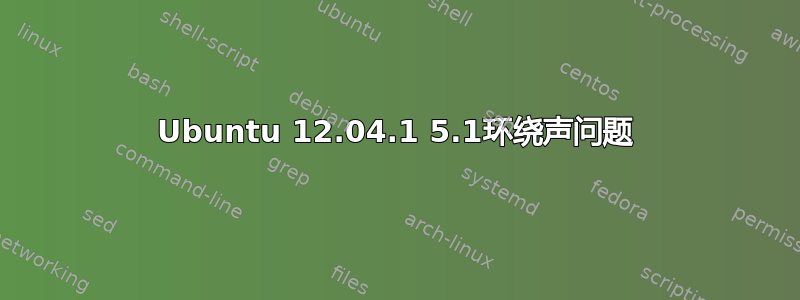
我无法将所有扬声器设置为在 Genius 5.1 上工作。(这种连接在 Win 7 上工作良好)。我尝试使用 alsamixer 和 pulseaudio,但没有成功。
aplay -l给出这个:
**** List of PLAYBACK Hardware Devices ****
card 0: Generic [HD-Audio Generic], device 0: VT1705 Analog [VT1705 Analog]
Subdevices: 1/1
Subdevice #0: subdevice #0
card 0: Generic [HD-Audio Generic], device 1: VT1705 Digital [VT1705 Digital]
Subdevices: 1/1
Subdevice #0: subdevice #0
card 0: Generic [HD-Audio Generic], device 2: VT1705 HP [VT1705 HP]
Subdevices: 1/1
Subdevice #0: subdevice #0
card 1: Generic_1 [HD-Audio Generic], device 3: HDMI 0 [HDMI 0]
Subdevices: 1/1
Subdevice #0: subdevice #0
提前感谢任何建议。
答案1
我找到了我的问题的解决方案,所以,这就是我所做的。
在终端中输入:
gksudo gedit /etc/pulse/daemon.conf
;default-sample-channels = 2将 中的行更改为default-sample-channels = 6。
;不要忘记从行首删除。
重新启动系统,在 alsamixer 和 PulseAudio 中做一些设置,一切都会正常工作。


