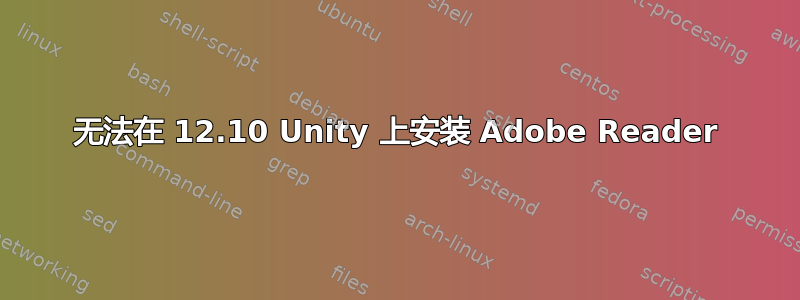
我无法在 Ubuntu 12.10 Unity 上安装 Adobe Reader。我按照以下说明操作www.noobslab.com
前两个命令没有抛出任何错误,但最后一个命令却是这样的:
zach@zach-Lemur-Ultra:~$ sudo apt-get install acroread
Reading package lists... Done Building dependency tree Reading state information... Done You might want to run 'apt-get -f install' to correct these: The following packages have unmet dependencies: acroread : Depends: ia32-libs (>= 20080808) but it is not going to be installed
Depends: lib32gcc1 (>= 1:4.1.1) but it is not going to be installed
Depends: lib32stdc++6 (>= 4.1.1) but it is not going to be installed
Depends: lib32z1 (>= 1:1.1.4) but it is not going to be installed
Depends: libc6-i386 (>= 2.3.2) but it is not going to be installed
Depends: nspluginwrapper but it is not going to be installed
Depends: acroread-common but it is not going to be installed
Conflicts: adobereader-enu:i386 adobereader-enu:i386 : Depends: libgtk2.0-0:i386 (>= 2.4) but it is not going to be >installed E: Unmet dependencies. Try 'apt-get -f install' with no packages (or specify a >solution).
如果我尝试按照说明并运行以下命令来安装依赖项
sudo apt-get -f install ia32-libs
我只是得到了更多需要安装的其他依赖项列表,没有尽头。
有没有简单的方法?
答案1
第一个包依赖于第二个包,第二个包又依赖于第三个包,等等。但是当您安装到 (6,7,) 第 8 个包 (acroread-common) 时,由于它与 adobereader-enu:i386 冲突,所以无法安装。只需sudo apt-get -f install强制安装并忽略冲突即可。
答案2
您应该确保已启用 Medibuntu 存储库。从一个 Ubuntu 版本升级到另一个版本后,大多数第三方插件都会被禁用。


