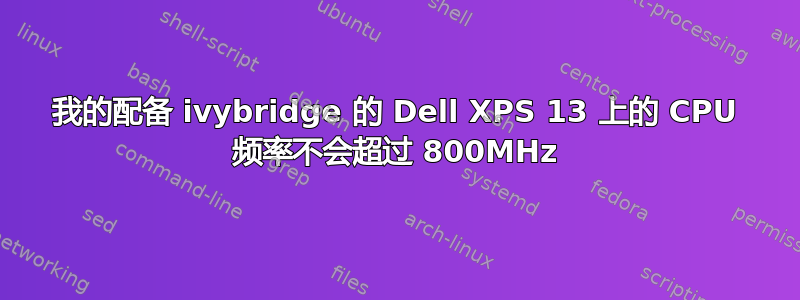
我的 Dell XPS 13 Ivybridge CPU 的频率无法超过 800MHz。
$ cpupower frequency-info
analyzing CPU 0:
driver: intel_pstate
CPUs which run at the same hardware frequency: 0
CPUs which need to have their frequency coordinated by software: 0
maximum transition latency: 0.97 ms.
hardware limits: 800 MHz - 2.60 GHz
available cpufreq governors: performance, powersave
current policy: frequency should be within 1000 MHz and 2.60 GHz.
The governor "performance" may decide which speed to use
within this range.
current CPU frequency is 800 MHz.
boost state support:
Supported: yes
Active: yes
25500 MHz max turbo 4 active cores
25500 MHz max turbo 3 active cores
25500 MHz max turbo 2 active cores
25500 MHz max turbo 1 active cores
即使有问题sudo cpupower frequency-set -g performance我仍然得到800MHz。然后我尝试了
$ sudo cpupower frequency-set -f 2.60GHz
Setting cpu: 0
Error setting new values. Common errors:
- Do you have proper administration rights? (super-user?)
- Is the governor you requested available and modprobed?
- Trying to set an invalid policy?
- Trying to set a specific frequency, but userspace governor is not available,
for example because of hardware which cannot be set to a specific frequency
or because the userspace governor isn't loaded?
...没有运气。我的笔记本电脑速度很慢,尤其是在使用电池运行时。我看到有一个未解决的错误这里这似乎与我的经历相似,但由于信息不足而关闭。有人能帮助我吗?
编辑:
我使用该intel_pstate=disable选项启动,现在可以设置频率和调速器。但是,即使在性能模式下,我的笔记本电脑仍然运行缓慢且无响应,因此还有其他问题。
答案1
你需要加载userspace模块
sudo modprobe cpufreq_userspace
并设置州长
cpupower frequency-set --governor userspace
/sys/devices/system/cpu/cpu0/cpufreq/ 中的文件提供了控制频率缩放子系统的信息和方法。种子值以 Khz 为单位给出。您需要成为 root 才能访问 /sys 文件系统。
例子:
您的最大速度为/sys/devices/system/cpu/cpu0/cpufreq/cpuinfo_max_freq。
cat /sys/devices/system/cpu/cpu0/cpufreq/cpuinfo_max_freq
700000
您的最低速度位于 /sys/devices/system/cpu/cpu0/cpufreq/cpuinfo_min_freq。
cat /sys/devices/system/cpu/cpu0/cpufreq/cpuinfo_min_freq
500000
您可以写入 /sys/devices/system/cpu/cpu0/cpufreq/scaling_setspeed 来更改当前速度。
echo 700000 | sudo tee /sys/devices/system/cpu/cpu0/cpufreq/scaling_setspeed
cat /proc/cpuinfo
cpu MHz : 697.252
echo 900000 | sudo tee /sys/devices/system/cpu/cpu0/cpufreq/scaling_setspeed
cat /proc/cpuinfo
cpu MHz : 976.152
获取有关如何更改频率的更多信息
http://www.thinkwiki.org/wiki/How_to_make_use_of_Dynamic_Frequency_Scaling
要显示频率和更多信息,请尝试安装i7z
sudo apt-get update
sudo apt-get install i7z
运行 i7z 类型:sudo i7z


