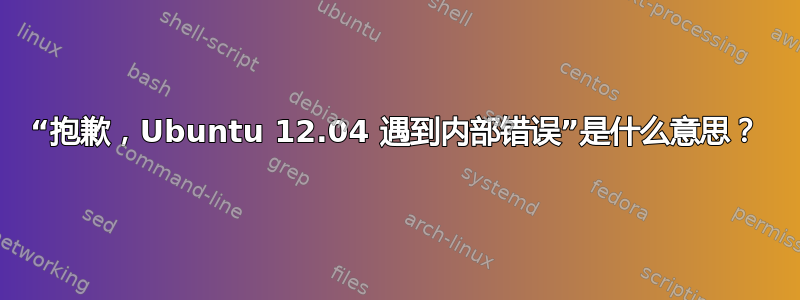
Sorry, Ubuntu 12.04 has experienced an internal error.
If you notice further problem, try restarting the computer.
Send an error report to help fix this problem
自从我从 10.01 升级到 12.04 后,每次都会出现这种情况。
详情
执行路径-------user/lib/indicator-application/indicator-application-service...
软件包-----------indicator-application0.50-0ubuntu1
问题类型------崩溃
答案1
apport是一个用于生成崩溃报告的调试工具。以前的版本默认不启用此功能,但在 Ubuntu 12.04 中启用了此功能。为了避免这种情况,可以强制禁用 Apport。这样做的一个缺点是你看不到崩溃报告。
要禁用 apport,您需要修改该/etc/default/apport文件。使用以下命令在 GEdit 文本编辑器中打开该文件:
gksu gedit /etc/default/apport
该文件的内容是:
# set this to 0 to disable apport, or to 1 to enable it
# you can temporarily override this with
# sudo service apport start force_start=1
enabled=1
将 更改enabled=1为enabled=0。保存并关闭文件,弹出窗口应该会消失。


