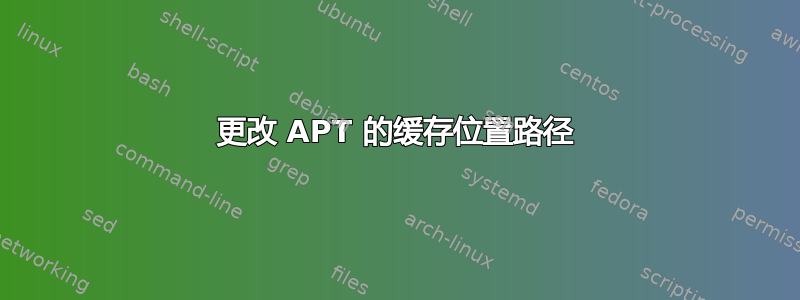
使用时apt,我可以告诉它使用其他/var/cache/apt位置吗?我尝试在中添加以下行/etc/apt/apt.conf:
% cat /etc/apt/apt.conf
Dir::Cache /home/apt
并重新运行apt,但它仍然写入/var/cache/apt
答案1
您可以将以下行之一添加到/etc/apt/apt.conf.d/或内的任何文件中/etc/apt/apt.conf:
Dir::Cache{Archives /home/apt/}
Dir::Cache::Archives /home/apt;
这会将所有部分/完整下载的.deb文件存储在/home/apt.
Dir{Cache /home/apt}
Dir::Cache /home/apt;
这将存储pkgcache.bin, srcpkgcache.bininside/home/apt以及所有部分/完整下载的.deb文件/home/apt/archives
请记住向该目录的用户添加足够的权限_apt,以便一切正常工作。
apt您可以看到with的整个配置apt-config dump,例如:
> apt-config dump | grep Dir::Cache
Dir::Cache "/home/apt";
Dir::Cache::archives "archives/";
Dir::Cache::srcpkgcache "srcpkgcache.bin";
Dir::Cache::pkgcache "pkgcache.bin";


