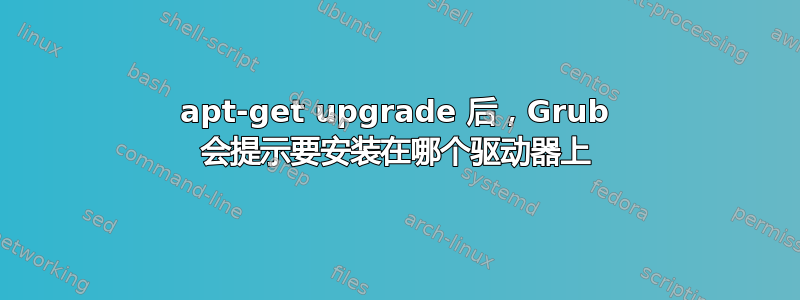
我有个小问题。我最近想升级我其中一台运行 ubuntu 12.04 的服务器上的 nginx 安装。我读到过一些文章说应该通过运行来完成此操作apt-get upgrade nginx -f- 但是这似乎是错误的,因为我的服务器开始升级很多软件包 - 包括 grub - 而这正是我的问题所在。它提示我告诉我将 grub 安装到哪个设备或分区,如果不确定,则提示将其安装到所有分区。我最终中止了安装,然后它告诉我,如果我重新启动服务器,我的服务器可能无法正确启动,因为我没有指定设备或其他东西。
正如您可能已经预料到的,我对 grub 一无所知,因此我的问题是:
我中止后现在有什么问题吗apt-get upgrade?我现在如何确保一切正常?我可以安全地重启我的服务器吗(如果有一天我需要的话)?
我的两个 3TB 磁盘上有一个 RAID 1 阵列。以下是有关系统的一些信息:
第一的:df -1
Filesystem 1K-blocks Used Available Use% Mounted on
/dev/md2 1065281580 2449292 1009145256 1% /
udev 16310664 12 16310652 1% /dev
tmpfs 6527992 328 6527664 1% /run
none 5120 0 5120 0% /run/lock
none 16319972 0 16319972 0% /run/shm
cgroup 16319972 0 16319972 0% /sys/fs/cgroup
/dev/md3 1828890816 9885048 1726835052 1% /home
/dev/md1 507836 45060 436564 10% /boot
Disk /dev/md1 doesn't contain a valid partition table
第二:cat /proc/mdstat
Personalities : [linear] [multipath] [raid0] [raid1] [raid6] [raid5] [raid4] [raid10]
md1 : active raid1 sda2[0] sdb2[1]
524276 blocks super 1.2 [2/2] [UU]
md0 : active raid1 sda1[0] sdb1[1]
12581816 blocks super 1.2 [2/2] [UU]
md2 : active raid1 sda3[0] sdb3[1]
1073740664 blocks super 1.2 [2/2] [UU]
md3 : active raid1 sda4[0] sdb4[1]
1843414335 blocks super 1.2 [2/2] [UU]
第三:gdisk -l /dev/sda
GPT fdisk (gdisk) version 0.8.1
Partition table scan:
MBR: protective
BSD: not present
APM: not present
GPT: present
Found valid GPT with protective MBR; using GPT.
Disk /dev/sda: 5860533168 sectors, 2.7 TiB
Logical sector size: 512 bytes
Disk identifier (GUID): E7CD481A-663E-4312-AFC0-E72669DA4E34
Partition table holds up to 128 entries
First usable sector is 34, last usable sector is 5860533134
Partitions will be aligned on 2048-sector boundaries
Total free space is 2014 sectors (1007.0 KiB)
Number Start (sector) End (sector) Size Code Name
1 4096 25169919 12.0 GiB FD00
2 25169920 26218495 512.0 MiB FD00
3 26218496 2173702143 1024.0 GiB FD00
4 2173702144 5860533134 1.7 TiB FD00
5 2048 4095 1024.0 KiB EF02
第四:gdisk -l /dev/sdb
GPT fdisk (gdisk) version 0.8.1
Partition table scan:
MBR: protective
BSD: not present
APM: not present
GPT: present
Found valid GPT with protective MBR; using GPT.
Disk /dev/sdb: 5860533168 sectors, 2.7 TiB
Logical sector size: 512 bytes
Disk identifier (GUID): 3FD386DF-A293-4A31-86FF-1E1EF5CA6566
Partition table holds up to 128 entries
First usable sector is 34, last usable sector is 5860533134
Partitions will be aligned on 2048-sector boundaries
Total free space is 2014 sectors (1007.0 KiB)
Number Start (sector) End (sector) Size Code Name
1 4096 25169919 12.0 GiB FD00
2 25169920 26218495 512.0 MiB FD00
3 26218496 2173702143 1024.0 GiB FD00
4 2173702144 5860533134 1.7 TiB FD00
5 2048 4095 1024.0 KiB EF02
答案1
grub-install /dev/sda您可以尝试以 root身份在两个 HDD 的 MBR 中重新安装 grub grub-install /dev/sdb。
这确保即使您的某个硬盘损坏了,您也可以启动。
这对我 RAID 1 的 2x 500 GB 有效。


