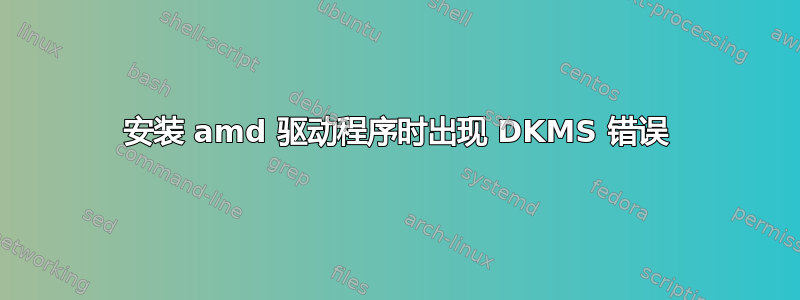
我需要在我的 Ubuntu 12.10 中安装 AMD 驱动程序。
我跟着直接从 AMD 安装专有 ATI Catalyst 视频驱动程序(fglrx)的正确方法是什么?(我安装了 12.04 指南中的所有依赖项)
这是我的日志:
Check if system has the tools required for installation.
Uninstalling any previously installed drivers.
Creating symlink /var/lib/dkms/fglrx/8.98/source ->
/usr/src/fglrx-8.98
DKMS: add completed.
Kernel preparation unnecessary for this kernel. Skipping...
Building module:
cleaning build area....
cd /var/lib/dkms/fglrx/8.98/build; sh make.sh --nohints --uname_r=3.5.0-17-generic --norootcheck.....(bad exit status: 1)
[Error] Kernel Module : Failed to build fglrx-8.98 with DKMS
[Error] Kernel Module : Removing fglrx-8.98 from DKMS
------------------------------
Deleting module version: 8.98
completely from the DKMS tree.
------------------------------
Done.
[Reboot] Kernel Module : update-initramfs
知道我遗漏了什么吗?
答案1
你应该linux-headers安装每一个您已安装的内核版本(可grub-advanced在启动时在菜单中看到)。但请检查您是否有build-essential软件包并且gcc -v运行良好。
最后,这个包中可能存在错误,例如,它可能与 gcc 版本和设置不一致。


