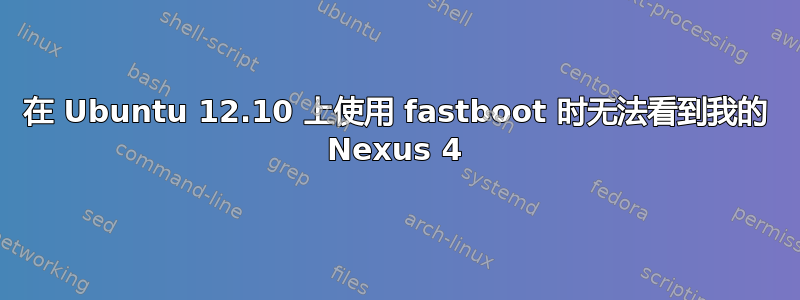
我刚刚收到我的 Nexus 4,我想将它插入以 root 权限/将文件复制到它上面,但不知何故我在使用时看不到它
$sudo fastboot devices
我在我的 ubuntu 笔记本电脑上使用此版本的 fastboot
android-tools-fastboot 4.1.1+git20120801-1
编辑
虽然设备的 root 问题已解决(简单来说,fastboot 只能在设备处于引导加载程序中时看到它们),但当我将设备插入系统时,我仍然看不到该设备。
答案1
您可以更新 gvfs 文件,以使您的计算机能够查看 Nexus 4 文件。使用 ppa
sudo add-apt-repository ppa:langdalepl/gvfs-mtp
sudo apt-get update && sudo apt-get upgrade
更新后,重启电脑。将 Nexus 4 连接到 PC 时,请确保其已解锁。这应该会对您有所帮助。:)
如果您尝试使用 adb 但看不到您的设备,请将您的 ~/.android 文件夹的所有权更改为当前用户。
sudo chown -R $USER:$GROUP ~/.android
有关详细信息,请参阅这里。
答案2
Nexus 4 没有大容量存储模式。我建议使用AirDroid相反,它允许您远程上传/下载/管理 Nexus 设备上的文件。
答案3
问题是我在安装的内核中选中了“快速 USB 充电”选项http://forum.xda-developers.com/showthread.php?t=2002782
取消选中后,我可以在 Nexus 4 上看到文件夹。
答案4
每使用 OTA 更新 4.3 后,Nexus 4 未被检测为 USB 设备
Settings → Storage → ⋮ → USB-connection to computer → MTP media device ☑


