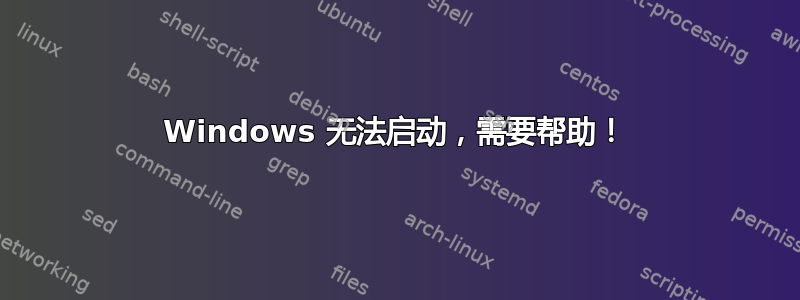
我有一台 HP Pavillion G6,装有 Windows 8 和 Ubuntu 12.10。安装 Ubuntu 后,Ubuntu 无法启动,因为 Windows 已启动。因此,我使用启动修复进行了修复,但现在 Ubuntu 已启动,而不是 Windows。错误为:错误无效的 EFI 路径。
答案1
在 Ubuntu 中打开终端并输入:
sudo update-grub。
如果需要,输入密码。系统将显示以下内容:
Generating grub.cfg ...
Found linux image: /boot/vmlinuz-2.6.32-25-generic
Found initrd image: /boot/initrd.img-2.6.32-25-generic
Found linux image: /boot/vmlinuz-2.6.32-24-generic
Found initrd image: /boot/initrd.img-2.6.32-24-generic
Found linux image: /boot/vmlinuz.img-2.6.32-23-generic
Found initrd image: /boot/initrd.img-2.6.32-23-generic
Found memtest86+ image: /boot/memtest86+.bin
Found Microsoft Windows 8 Pro on /dev/sda1
done
这可能对你来说有所不同,比如 Windows 可能处于开启状态sda2而不是sda1。但是,在文本中它仍然验证了 Windows 8。所以它应该可以解决你的问题。
我在 Win7 上做了这个,成功了。我只是复制粘贴了代码并编辑了:
Found Microsoft Windows 7 Home Premium on /dev/sda1
到:
Found Microsoft Windows 8 Pro on /dev/sda1
我输入了应该说的内容,以防万一它没有说这些。如果有任何错误,请通过评论回复。
希望这可以帮助!
答案2
首先,您发布的启动信息脚本输出显示了大量条目可能启动 Windows。全部尝试一下,尤其是Windows UEFI bkpbootmgfw.efi、EFI/HP/EFI/Boot/bootx64.efi和EFI/HP/boot/bootmgfw.efi。
如果不起作用,请尝试安装我的rEFInd 启动管理器。最简单的方法是在 Ubuntu 中安装 Debian 软件包。根据您的配置,您可能会在菜单中看到大量条目,其中至少有一个应该可以工作。然后,您可以使用和dont_scan_dirs/或dont_scan_files选项,甚至删除未使用的启动文件,以清理启动菜单。


