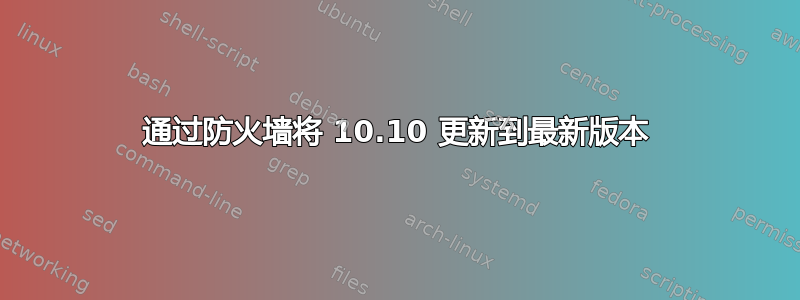
自从几年前购买服务器以来,我的服务器上就一直使用 Ubuntu 10.10。我过去曾尝试升级,但总是被公司的防火墙阻止。我收到如下消息:
W:Failed to fetch http://security.ubuntu.co/ubuntu/dists/natty-security/main/source/Sources.gz 407 Proxy Authentication Required (Forefront TMG requires authorization to fulfill the request. Access to the Web Proxy filter is denied. )
我已将“系统”>“首选项”>“网络代理”>“HTTP 代理”设置得正确(使用端口 80 通过防火墙。)但仍然没有运气。
我打算从 Ruby 1.8.7 升级到 1.9.3,在成功完成 Ubuntu 升级之前,我真的很犹豫是否要安装 RVM。有人能建议我可能做错了什么/需要更改什么吗?
谢谢,
迪安·理查森
答案1
创建文件 /etc/apt/apt.conf 并在其中写入:
Acquire::http::Proxy "http://<username>:<password>@<proxy-ip-address>:<port>/";
然后关注如何安装软件或从旧的不受支持的版本升级?了解下一步该做什么。
答案2
对于使用代理人您apt必须调整您的 apt 配置。请参阅man apt.conf
http
HTTP URI;http::Proxy 是默认使用的 http 代理。其标准格式为 http://[[user][:pass]@]host[:port]/。每个主机的代理也可以通过使用 http::Proxy:: 格式指定,特殊关键字 DIRECT 表示不使用代理。如果未指定上述任何设置,则将使用 http_proxy 环境变量。


