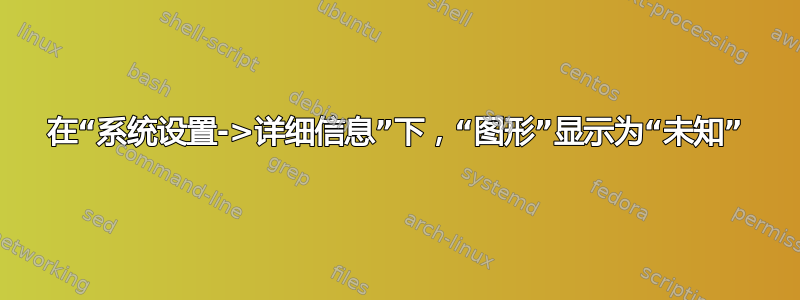
我最近在我的桌面上安装了 Ubuntu 12.04。Ubuntu 显示的系统详细信息如下:
- 内存:3.8 GB
- 处理器:Intel® Core™ i3-3220 CPU @ 3.30GHz × 4
- 图形:未知
- 操作系统:32位类型
现在我不明白为什么图形是“未知的”。它不是应该显示
显卡:英特尔公司 Ivy Bridge 图形控制器(rev 09)
(因为我的主板上没有安装任何其他显卡,所以它应该显示默认的)。
当我执行:
lspci | grep VGA
这显示了
00:02.0 VGA compatible controller: Intel Corporation Ivy Bridge Graphics Controller (rev 09)
然后我执行:
sudo apt-get install xserver-xorg-video-intel
输出如下:
Reading package lists... Done
Building dependency tree
Reading state information... Done
Some packages could not be installed. This may mean that you have
requested an impossible situation or if you are using the unstable
distribution that some required packages have not yet been created
or been moved out of Incoming.
The following information may help to resolve the situation:
The following packages have unmet dependencies:
xserver-xorg-video-intel : Depends: xorg-video-abi-11
Depends: xserver-xorg-core (>= 2:1.10.99.901)
E: Unable to correct problems, you have held broken packages
所以总的来说我被困在这里,不知道该怎么办。
任何帮助均感激不尽。
谢谢。
答案1
对于图形未知问题运行
sudo apt-get install mesa-utils
对于损坏的软件包,请运行:
sudo apt-get clean
sudo apt-get update


