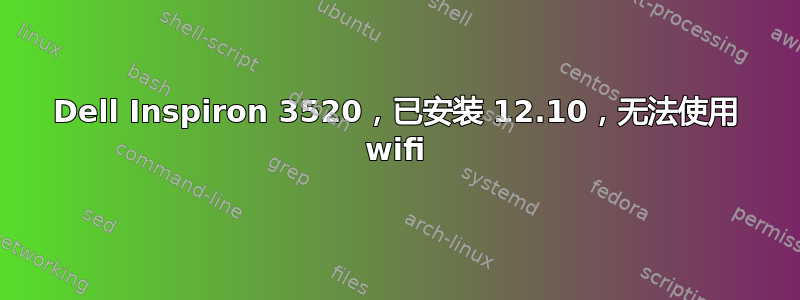
我有一台预装 Windows 8 的戴尔 Inspiron 3520。
我安装了 Ubuntu 12.10,但无法找到/安装无线驱动程序,因此不得不返回 Windows 8。我宁愿使用 Ubuntu,但我需要我的 wifi。
答案1
您需要做的第一件事是下载驱动程序。在 Google 上搜索“broadcom bcm43142 driver linux download deb”下载相应的 .deb 文件。然后假设您已下载到 ~/Downloads,打开终端并:
sudo apt-get install dkms
cd ~/Downloads
dpkg -i wire*.deb
这将首先安装 DKMS,然后安装驱动程序。然后您需要重新启动。
希望这可以帮助。


