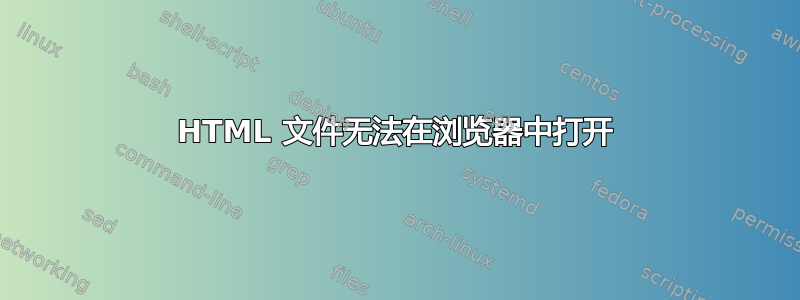
以前,当我在打开 HTML 文件的程序中单击操作时,它会自动在浏览器中打开。但是,现在它不再在浏览器中打开,而是打开一个 nautilus 窗口,其中突出显示了 HTML 文件。
这个问题的一个很好的例子就是当我尝试访问 dropbox 网站时。如果您使用 dropbox,当您单击“启动 Dropbox 网站”时,它会直接带您到他们的网站。
但是在我的电脑上,它会打开 /tmp 的 nautilus 窗口,然后我必须单击在 chrome/firefox 中打开。才能正确打开它。
有什么想法吗?
更新:使用 grep "html" /usr/share/applications/* 的结果进行更新
$ grep "html" /usr/share/applications/*
/usr/share/applications/AptanaStudio3.desktop:MimeType=text/xml;application/xhtml+xml;application/x-javascript;application/x-php;application/x-java;text/x-javascript;text/html;text/plain
/usr/share/applications/defaults.list:application/xhtml+xml=firefox.desktop
/usr/share/applications/defaults.list:text/html=firefox.desktop
/usr/share/applications/firefox.desktop:MimeType=text/html;text/xml;application/xhtml+xml;application/xml;application/rss+xml;application/rdf+xml;image/gif;image/jpeg;image/png;x-scheme-handler/http;x-scheme-handler/https;x-scheme-handler/ftp;x-scheme-handler/chrome;video/webm;application/x-xpinstall;
/usr/share/applications/geany.desktop:MimeType=text/plain;text/x-chdr;text/x-csrc;text/x-c++hdr;text/x-c++src;text/x-java;text/x-dsrc;text/x-pascal;text/x-perl;text/x-python;application/x-php;application/x-httpd-php3;application/x-httpd-php4;application/x-httpd-php5;application/xml;text/html;text/css;text/x-sql;text/x-diff;
/usr/share/applications/gnome-terminal.desktop:X-GNOME-DocPath=gnome-terminal/index.html
grep: /usr/share/applications/kde4: Is a directory
/usr/share/applications/kompozer.desktop:MimeType=text/html;text/xml;text/css;text/x-javascript;text/javascript;application/xhtml+xml;
/usr/share/applications/mimeinfo.cache:application/xhtml+xml=firefox.desktop;AptanaStudio3.desktop;kompozer.desktop;
/usr/share/applications/mimeinfo.cache:text/html=geany.desktop;firefox.desktop;AptanaStudio3.desktop;sublime-text-2.desktop;kompozer.desktop;rstudio.desktop;
/usr/share/applications/mimeinfo.cache:text/x-r-html=rstudio.desktop;
/usr/share/applications/rstudio.desktop:MimeType=text/x-r-source;text/x-r;text/x-R;text/x-r-doc;text/x-r-sweave;text/x-r-markdown;text/x-r-html;application/x-r-data;application/x-r-project;text/x-r-history;text/x-r-profile;text/x-tex;text/x-markdown;text/html;text/css;text/javascript;
grep: /usr/share/applications/screensavers: Is a directory
/usr/share/applications/sublime-text-2.desktop:Comment=Sophisticated text editor for code, html and prose
/usr/share/applications/sublime-text-2.desktop:MimeType=text/plain;text/x-chdr;text/x-csrc;text/x-c++hdr;text/x-c++src;text/x-java;text/x-dsrc;text/x-pascal;text/x-perl;text/x-python;application/x-php;application/x-httpd-php3;application/x-httpd-php4;application/x-httpd-php5;application/xml;text/html;text/css;text/x-sql;text/x-diff;x-directory/normal;inode/directory;
答案1
有可能隐文件~/.local/share/applications/mimeapps.list已损坏或被无意更改。为安全起见,请备份此文件,然后删除原始文件。然后注销并重新登录。系统应重新创建此文件。对于某些特殊情况,您可能必须通过右键单击文件类型并选择“打开方式”,然后选择“始终使用哪个应用程序打开”来“重新训练”系统,方法是选中该选项。
答案2
听起来好像 HTML 文件关联已经失控了。
查看/usr/share/applications包含大量.desktop文件的目录,这些文件控制启动哪个程序。
在这些文件中搜索“html”,您将看到与 html“标签”关联的程序。从相关文件中删除仅包含 html 和 mimetype 的行。
有一个很好的答案描述了该目录中的文件与其内容之间的关系 https://askubuntu.com/a/266317/75967
您可以使用grep命令像在终端中一样进行搜索grep "html" /usr/share/applications/*,如果您不熟悉终端,那么这个答案不适合您。我不知道如何通过 GUI 界面执行此操作,除非创建一个以 .html 结尾的虚拟文件,然后查看该文件与什么相关联并选择重置选项。
答案3
我找到了另一种方法来实现它。GUI 方法:
- 系统上有一个类似 trace.html 文件的示例。
右键单击该文件并选择“使用其他应用程序打开”。
注意:应该会提示一个框并显示推荐打开的应用程序。如果您有像 Firefox Web 浏览器这样的应用程序,它默认情况下无法打开该文件。
在窗口底部单击“在线查找应用程序”。
注意:应该打开另一个窗口要求您选择要安装的应用程序(nautilus 需要安装软件才能打开 HTML 文件类型窗口)
现在,就我而言,我选择 chrome 浏览器并单击安装。
现在返回原始文件并右键单击,选择“Chromium Web 浏览器”打开文件,它应该可以正常工作。


