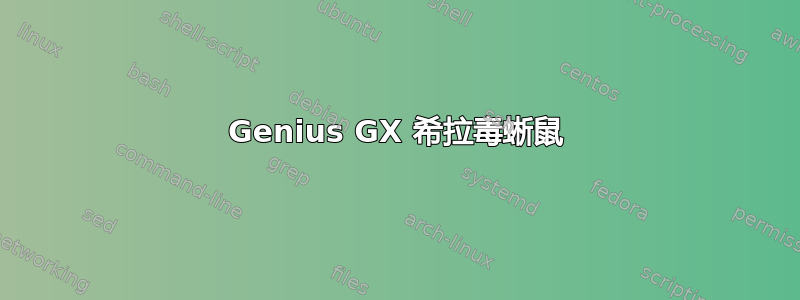
所以我有一只 Genius GX Gila 游戏鼠标。它不能用。之前安装了 Arch 并运行了各种故障排除步骤后,我得出结论,Linux 将其检测为键盘。鼠标有各种宏键,我猜想它们可能被当作键盘组件。现在我不太在意让它们在 Ubuntu 中工作,但最好只是将它作为鼠标来操作。
这是 lsusb 的输出。
Bus 001 Device 002: ID 0409:005a NEC Corp. HighSpeed Hub
Bus 002 Device 004: ID 05e3:0716 Genesys Logic, Inc. USB 2.0 Multislot Card Reader/Writer
Bus 004 Device 002: ID 045e:028e Microsoft Corp. Xbox360 Controller
Bus 005 Device 002: ID 046d:0a0b Logitech, Inc. ClearChat Pro USB
Bus 007 Device 002: ID 046d:c52b Logitech, Inc. Unifying Receiver
**Bus 007 Device 004: ID 0458:0138 KYE Systems Corp. (Mouse Systems)**
Bus 001 Device 001: ID 1d6b:0002 Linux Foundation 2.0 root hub
Bus 002 Device 001: ID 1d6b:0002 Linux Foundation 2.0 root hub
Bus 003 Device 001: ID 1d6b:0002 Linux Foundation 2.0 root hub
Bus 004 Device 001: ID 1d6b:0001 Linux Foundation 1.1 root hub
Bus 005 Device 001: ID 1d6b:0001 Linux Foundation 1.1 root hub
Bus 006 Device 001: ID 1d6b:0001 Linux Foundation 1.1 root hub
Bus 007 Device 001: ID 1d6b:0001 Linux Foundation 1.1 root hub
Bus 008 Device 001: ID 1d6b:0002 Linux Foundation 2.0 root hub
Bus 009 Device 001: ID 1d6b:0003 Linux Foundation 3.0 root hub
这是 KYE Systems Corp. 的产品线。
这是 dmesg 的一个片段。
[ 1019.332966] input: Genius Gila Gaming Mouse as /devices/pci0000:00/0000:00:16.0/usb7/7-3/7-3:1.1/input/input17
[ 1019.333236] hid-generic 0003:0458:0138.000B: input,hidraw4: USB HID v1.11 Keyboard [Genius Gila Gaming Mouse] on usb-0000:00:16.0-3/input1
[ 1019.338725] hid-generic 0003:0458:0138.000C: hiddev0,hidraw5: USB HID v1.11 Device [Genius Gila Gaming Mouse] on usb-0000:00:16.0-3/input2
如您所见,它认为这是一个键盘。我发现 Sharkoon Drakonia 也存在类似的问题,Arch 上的某个人通过将设备 ID 替换为 X 的输入文件解决了该问题。然而,这似乎让我很为难,我不知道该怎么做,如果有人能提供建议,我将不胜感激!
答案1
好像这里是一个补丁。您可以尝试应用它,或者等到它被纳入主线内核。


