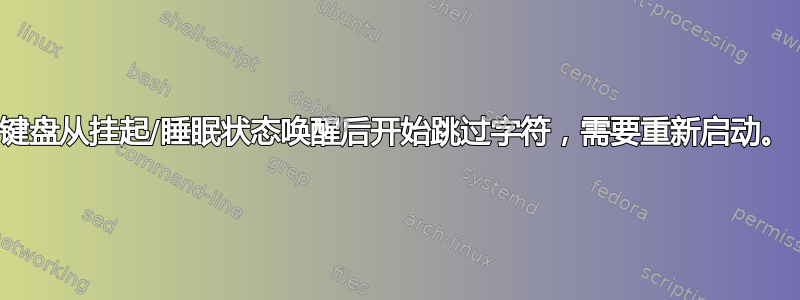
我的电脑从睡眠状态唤醒后,键盘开始跳过字符,除非我打字非常慢。我发现的唯一解决办法是重新启动电脑。
作为 Linux,我猜应该有更快的方法来修复这个错误,也许通过重新启动处理输入的服务或类似的东西来节省我的时间,而不是重新启动。
如果有帮助的话,计算机是带有 ubuntu 12.10 的 Dell Vostro v13。
答案1
通过运行找到了解决方案:
sudo modprobe -r psmouse
sudo modprobe psmouse
所以我把它放在一个脚本中,放在/etc/pm/sleep.d/中,并将其命名为20_keyboardquickfix
#!/bin/sh
#put it in /etc/pm/sleep.d/ and name it 20_keyboardquickfix
#make sure it is runnable. by running "sudo chmod 755 20_keyboardquickfix"
#this scipts removes and then inserts the module psmouse, this is a #quick fix for keyboard working strangely after wakeup from sleep
#solution was found on askubuntu:
#http://askubuntu.com/questions/77143/keyboard-issues-after-resuming-from-sleep-on-a-dell-vostro-13?rq=1
modprobe -r psmouse
sleep 3
modprobe psmouse


