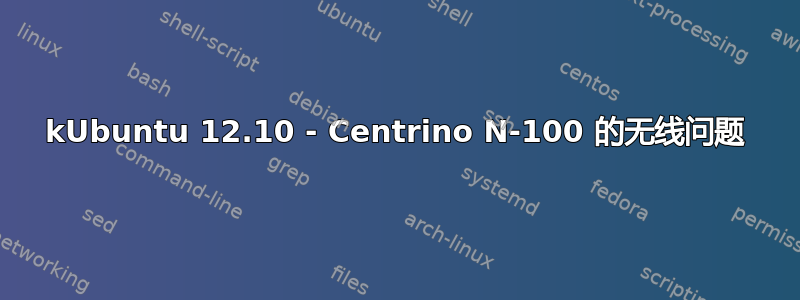
我在 DELL XPS L501X 笔记本电脑上安装了 kUbuntu 12.10。我不知道如何启用无线连接。
我有 Windows 7,无线功能正常。有人能帮助我吗?
以下是上述命令及其结果的列表
sudo lshw -c network
sudo rfkill list
lspci -nn
结果 lshw:
*-network DISABLED
description: Wireless interface
product: Centrino Wireless-N 1000
vendor: Intel Corporation
physical id: 0
bus info: pci@0000:04:00.0
logical name: wlan0
version: 00
serial: 00:26:c7:9a:42:24
width: 64 bits
clock: 33MHz
capabilities: pm msi pciexpress bus_master cap_list ethernet physical wireless
configuration: broadcast=yes driver=iwlwifi driverversion=3.5.0-17-generic
firmware=39.31.5.1 build 35138 latency=0 link=no multicast=yes wireless=IEEE 802.11bgn
resources: irq:50 memory:f0400000-f0401fff
*-network
description: Ethernet interface
product: RTL8111/8168B PCI Express Gigabit Ethernet controller
vendor: Realtek Semiconductor Co., Ltd.
physical id: 0
bus info: pci@0000:09:00.0
logical name: eth0
version: 06
serial: f0:4d:a2:59:c0:20
size: 1Gbit/s
capacity: 1Gbit/s
width: 64 bits
clock: 33MHz
capabilities: pm msi pciexpress msix vpd bus_master cap_list ethernet physical tp mii 10bt 10bt-fd 100bt 100bt-fd 1000bt 1000bt-fd autonegotiation
configuration: autonegotiation=on broadcast=yes driver=r8169 driverversion=2.3LK-NAPI duplex=full firmware=rtl_nic/rtl8168e-2.fw ip=10.13.10.211 latency=0 link=yes multicast=yes port=MII speed=1Gbit/s
resources: irq:47 ioport:5000(size=256) memory:f0a04000-f0a04fff memory:f0a00000-f0a03fff
结果 rfkill:
3: hci0: Bluetooth
Soft blocked: no
Hard blocked: no
4: phy0: Wireless LAN
Soft blocked: no
Hard blocked: no
结果 lspci:
00:00.0 Host bridge [0600]: Intel Corporation Core Processor DRAM Controller [8086:0044] (rev 18)
00:01.0 PCI bridge [0604]: Intel Corporation Core Processor PCI Express x16 Root Port [8086:0045] (rev 18)
00:02.0 VGA compatible controller [0300]: Intel Corporation Core Processor Integrated Graphics Controller [8086:0046] (rev 18)
00:16.0 Communication controller [0780]: Intel Corporation 5 Series/3400 Series Chipset HECI Controller [8086:3b64] (rev 06)
00:1a.0 USB controller [0c03]: Intel Corporation 5 Series/3400 Series Chipset USB2 Enhanced Host Controller [8086:3b3c] (rev 06)
00:1b.0 Audio device [0403]: Intel Corporation 5 Series/3400 Series Chipset High Definition Audio [8086:3b56] (rev 06)
00:1c.0 PCI bridge [0604]: Intel Corporation 5 Series/3400 Series Chipset PCI Express Root Port 1 [8086:3b42] (rev 06)
00:1c.1 PCI bridge [0604]: Intel Corporation 5 Series/3400 Series Chipset PCI Express Root Port 2 [8086:3b44] (rev 06)
00:1c.3 PCI bridge [0604]: Intel Corporation 5 Series/3400 Series Chipset PCI Express Root Port 4 [8086:3b48] (rev 06)
00:1c.4 PCI bridge [0604]: Intel Corporation 5 Series/3400 Series Chipset PCI Express Root Port 5 [8086:3b4a] (rev 06)
00:1c.5 PCI bridge [0604]: Intel Corporation 5 Series/3400 Series Chipset PCI Express Root Port 6 [8086:3b4c] (rev 06)
00:1d.0 USB controller [0c03]: Intel Corporation 5 Series/3400 Series Chipset USB2 Enhanced Host Controller [8086:3b34] (rev 06)
00:1e.0 PCI bridge [0604]: Intel Corporation 82801 Mobile PCI Bridge [8086:2448] (rev a6)
00:1f.0 ISA bridge [0601]: Intel Corporation Mobile 5 Series Chipset LPC Interface Controller [8086:3b0b] (rev 06)
00:1f.2 SATA controller [0106]: Intel Corporation 5 Series/3400 Series Chipset 6 port SATA AHCI Controller [8086:3b2f] (rev 06)
00:1f.3 SMBus [0c05]: Intel Corporation 5 Series/3400 Series Chipset SMBus Controller [8086:3b30] (rev 06)
00:1f.6 Signal processing controller [1180]: Intel Corporation 5 Series/3400 Series Chipset Thermal Subsystem [8086:3b32] (rev 06)
02:00.0 VGA compatible controller [0300]: NVIDIA Corporation Device [10de:0df1] (rev a1)
02:00.1 Audio device [0403]: NVIDIA Corporation GF108 High Definition Audio Controller [10de:0bea] (rev a1)
04:00.0 Network controller [0280]: Intel Corporation Centrino Wireless-N 1000 [8086:0083]
05:00.0 USB controller [0c03]: NEC Corporation uPD720200 USB 3.0 Host Controller [1033:0194] (rev 03)
09:00.0 Ethernet controller [0200]: Realtek Semiconductor Co., Ltd. RTL8111/8168B PCI Express Gigabit Ethernet controller [10ec:8168] (rev 06)
ff:00.0 Host bridge [0600]: Intel Corporation Core Processor QuickPath Architecture Generic Non-core Registers [8086:2c62] (rev 05)
ff:00.1 Host bridge [0600]: Intel Corporation Core Processor QuickPath Architecture System Address Decoder [8086:2d01] (rev 05)
ff:02.0 Host bridge [0600]: Intel Corporation Core Processor QPI Link 0 [8086:2d10] (rev 05)
ff:02.1 Host bridge [0600]: Intel Corporation Core Processor QPI Physical 0 [8086:2d11] (rev 05)
ff:02.2 Host bridge [0600]: Intel Corporation Core Processor Reserved [8086:2d12] (rev 05)
ff:02.3 Host bridge [0600]: Intel Corporation Core Processor Reserved [8086:2d13] (rev 05)
当我尝试这个命令时,我发现了这个结果,我觉得很奇怪!
dmesg | grep -i firmware
[ 0.281185] [Firmware Bug]: ACPI: BIOS _OSI(Linux) query ignored
[ 2.701007] [Firmware Bug]: ACPI(PEGP) defines _DOD but not _DOS
[ 13.419421] iwlwifi 0000:04:00.0: >loaded firmware version 39.31.5.1 build 35138
[ 19.660624] iwlwifi 0000:04:00.0: >Loaded firmware version: 39.31.5.1 build 35138
[ 19.939340] iwlwifi 0000:04:00.0: >Loaded firmware version: 39.31.5.1 build 35138
[ 19.956277] iwlwifi 0000:04:00.0: >Loaded firmware version: 39.31.5.1 build 35138


