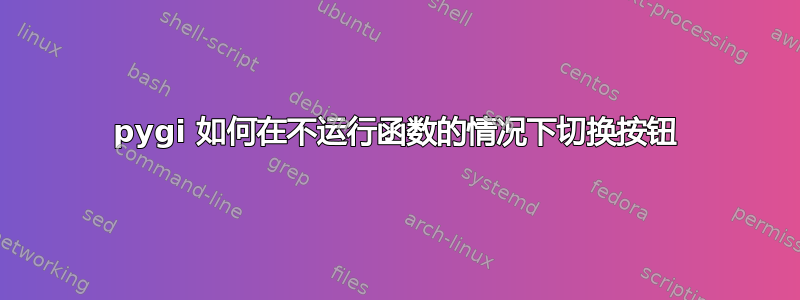
我正在快速编写这个应用程序。
我正在寻找一种无需运行与该按钮相连的功能即可切换按钮的方法。
def on_button_text_italic_toggled(self, widget):
print "Italic"
def on_buttone_test_clicked(self, widget):
self.button_text_italic.set_active(True)
所以我需要这个来使 button_text_italic 被切换但不打印出“斜体”文本。
谢谢你的帮助!
答案1
如果您希望函数在切换信号发出的大部分时间运行,而不是在手动切换信号时运行(例如,加载已保存的设置并显示相应状态时),则需要阻止和取消阻止信号。为此,您需要在信号连接到函数时返回的 handle_id。只需在连接信号时分配一个变量即可。以下是一个例子:
#!/usr/bin/python
from gi.repository import Gtk
def on_toggle(widget,data=None):
print "toggled, emitted signal"
def on_button1_clicked(widget, data=None):
print "manually toggle, no signal"
toggle.handler_block(handle_id)
state=toggle.get_active()
toggle.set_active(not state)
toggle.handler_unblock(handle_id)
win=Gtk.Window()
win.connect('destroy', Gtk.main_quit)
box=Gtk.Box(orientation=Gtk.Orientation.VERTICAL)
button1=Gtk.Button('Toggle with no signal')
button1.connect('clicked', on_button1_clicked)
button1.show()
box.pack_start(button1,True,True,10)
toggle=Gtk.ToggleButton('Toggle')
handle_id=toggle.connect('toggled', on_toggle)
toggle.show()
box.pack_start(toggle,True,True,0)
box.show_all()
win.add(box)
win.show()
Gtk.main()


